Hi DOJO,
Use case: I have created several services in dataminer. Based on the use-case, the destination of the service might or might not be monitored within dataminer. I have reflected this in my service template and the generated service includes a destination service child based on the input settings.
Question: What would be the best option to incorporate the same behavior in the Visio that is placed on top of the service?
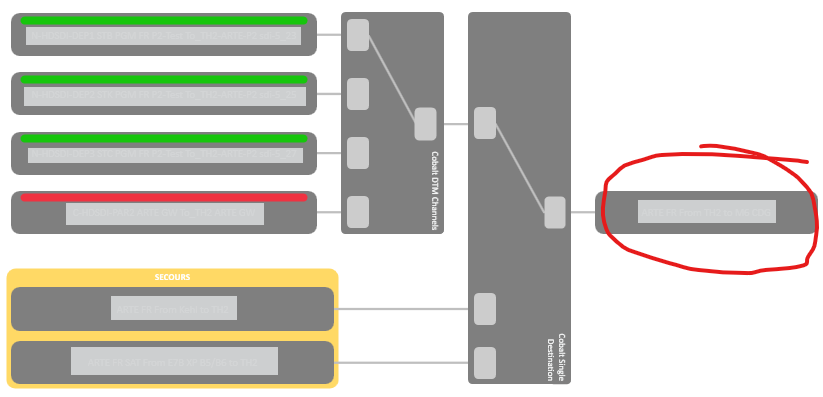
Hi Frederic,
If I understood correctly, you would like to hide the shape that represents the destination if the generated service does not contain this child element. If I am not mistaken, you can link the shape to the element alias. In that way, if the child element is not available, the shape will not be displayed.
For the connection between the previous service and the destination, you could use the extended conditional shape manipulations actions to show/hide the connection based on a condition. This shape data could be applied to the child element that represents the destination.
Hope it helps.
Hi Frederic,
Checking the amount of shapes in your screenshots I don’t expect load issues. I also performed a couple of tests by adding/removing child elements and I could not find errors in Cube logging.
Yes you are correct. This is also how it is currently done. But linking a shape in a Visio to a non-existing service child (depending on the use-case), will not generate unnecessary load and errors on the system?