Hello,
I have a group in a visio file that represents an A/B switch. I would like to color the inputs (and only the inputs) with the alarm color of their respective parameter. I have configured the child elements accordingly with the parameter and the ALARM action.
However, the child element that represents the device itself also gets colored when one of the inputs has an alarm, as it is set to the parameter “*”.
I am wondering if and how it is possible to achieve that.
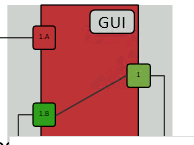
The big child element should be green in this example, as only the input in the top left has an alarm.
Sounds like you are looking for the NoAlarmColorFill option.
EDIT: Thanks to Ben and Manuel for clarifying the issue. The solution in the case where you only want part of the alarms to influence the color is to use the AlarmSummary shape data.
Unfortunately, this completely disables the coloring on that element. It should still be colored by all the other alarms, that are not linked to the “input element”
Ah, in that case may I suggest trying to use the AlarmSummary shape data? It will require you to configure an alarm filter of course so it is more work.
Thanks, I think that will work!
Glad I could help. I edited the answer for clarity. Feel free to approve if your question was answered.
Note that this will remove the alarm color coding completely. I believe what Manuel wanted to achieve, I assume, is that the larger block would still be green in case there is only an alarm on the input, but also when there would be a more general alarm (let’s say the redundant PSU fails on the unit), still the larger block would turn red. In other words, the larger block would still show all alarms, excluding though the ones that are on the inputs & outputs.