Dear,
Can you tell me how to set a Visio Visual View as default when a user logs in? I don’t find the how to set the default page. Neither in DMA, nor here in forum or docs.
Regards Cedric
Hi Cedric,
you would go about and use the following features:
- if you go to your user icon on the top right of Cube and open the drop down there, you choose Settings.
- There you would go to Cube sides on the left list of sections. There you can select what Cube shows upon opening. That’s either whatever was on your screen when you left it, or a specific Workspace.
- In your case you would have to launch a Workspace (which is essentially a layout of your screen with certain items open – in your case, I assume that would be Cube with the view that you prefer). If you do not have such as Workspace: just set up Cube the way you would want to see if it opens, then go to the left bar on Cube at the bottom where you will find Workspace, click on that and Save Workspace to create a workspace that captures your current layout. And use that one in the settings to launch when you start Cube.
- If you want this for all users or a specific group of users, you can also: go to the Settings, but now choose on the bottom left the Configure group… option, this allows you to control the settings of groups of other users. Note that typically in this mode when you change a setting for a group of users, you also have a lock icon and an eye icon. The eye icon allows you to show or hide that setting for those users, and the lock icon allows you to decide if you want to force the setting for them (and they cannot change it themselves), or if you want this to be their default (but if they want they are allowed to make changes themselves)
I believe those features (a Workspace with the layout that you want, and the Settings for the Cube Side (optionally applied to a group of users), will get you what you were after.
Feel free to circle back if you have any additional questions,
Kind regards
Ben
More information on the Settings, and more specifically the Cube side settings: https://docs.dataminer.services/user-guide/Getting_started/The_DataMiner_User_Interface/DataMiner_Cube/User_settings.html#cube-sides-settings
More information on configuring settings for a user group: https://docs.dataminer.services/user-guide/Advanced_Functionality/Security/Basic_security_configuration/Configuring_a_set_of_user_group_settings.html
Hi Cedric,
You could use workspaces. In user settings (Cube sides) you can configure this workspace to be loaded at startup.
Hope it helps.
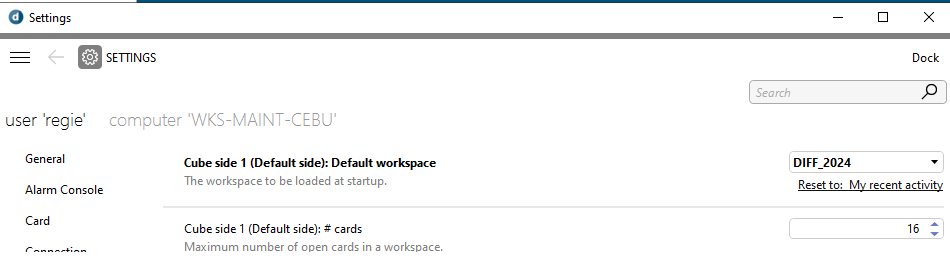
More information on Workspaces: https://docs.dataminer.services/user-guide/Getting_started/The_DataMiner_User_Interface/DataMiner_Cube/Working_with_workspaces.html