I have a DVE table with ID 7000 and column 7003 with option element containing the element ID of the DVEs.
I’m displaying each row in a children panel, which is working well, but the documentation is unclear on how to link the children shapes to the DVEs instead of the table rows.
What shape data do I need to add where to make the children shapes that are currently linking to the rows link to the DVEs?
DVE elements can be used in the same way as other Elements within Visio.
When element id’s are stored in rows of a table which then are used within a childrenshape, with the intend of having shapes which link to the element, a follow structure can be used (the items between <> are not valid, they show what should be placed there):
Group for the whole childrenshape:
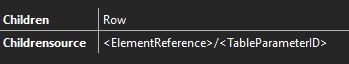
Group within the above mentioned group which represents a row within the table:

And then within this second group, you can add the shape that will represent the element, this can be a group or a shape:
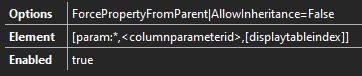
The Element reference will be taken out of the table, for each child shape, the [displaytableindex] placeholder will contain the index of that row. The options are necessary for this to work. The ForcePropertyFromParent option will make sure that the above mentioned placeholder is copied from the parent group, the AllowInheritance=False will make sure the element context is not copied over from the parent group. The enabled | true shape data is necessary if you want the user to be able to click on the shape to navigate to the element from the table.
Thank you for your help on this. I can confirm this works