Dear,
I know how to color a rectangle or circle etc shape.
But I am not able to color a connector (link). Is this possible? If yes, how?
Regards Cedric
Hi Cedric,
Sorry for the very late response, I just had a lot on my plate.
It is possible to colour connectors:
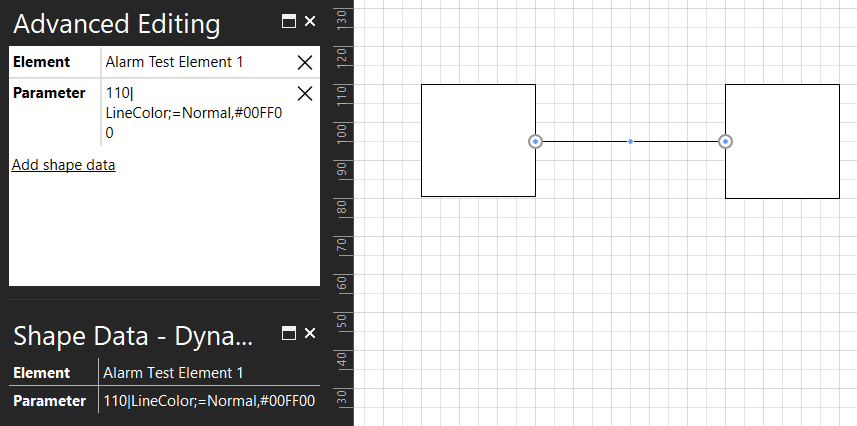
In this case we first define Element in Shape Data and assign it name of our element. Second we define Parameter in Shape Data and assign it conditional shape manipulation action. As a result of this, the colour of the connector will be green(#00FF00) when param with id 110 on element Alarm Test Element 1 has the value Normal(Normal in this case is discreet value of the param, not the alarm state) and black(default colour) in all other cases. If you wish to change default connector colour you can do so by clicking Home -> Line and selecting colour.
Example of how this looks like(left square shows alarm on the param 110):
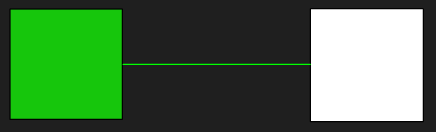
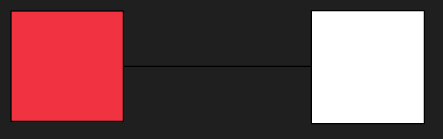
If you wish to achieve a more dynamic feel you can define multiple lines with different colours, put them on top of each other, and show only relevant line.
For example(I separated lines in the screenshot for clarity, they should overlap):
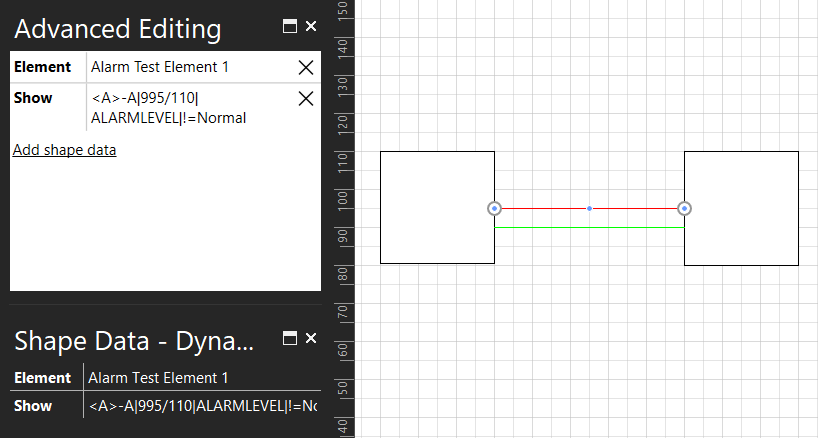
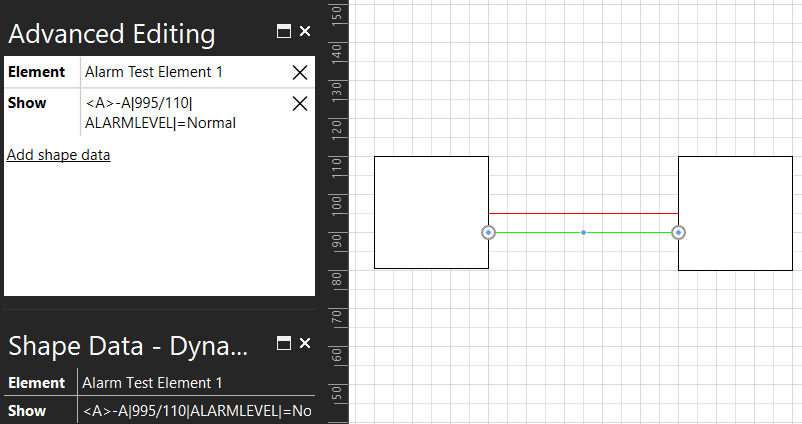
Here we define Element in Shape Data and assign it name of our element, then we define Show in Shape Data and assign it conditional shape manipulation action. As a result of this, green line will be shown if alarm level of the element Alarm Test Element 1 is Normal(in this case Normal refers to alarm state of the param), and red line will be shown in all other cases. Note that it’s just the coincidence that my parameter and element share the same id 110. Here 995/110 refers to DMA/EID.
End result would look something like this:
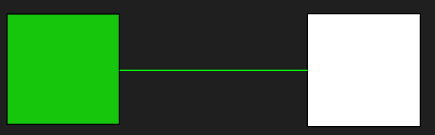


For the second example you can overlay multiple lines to cover all the states, you can use different elements, views, or services to decide which line to show, and you can use extended conditional shape manipulation actions to define complex logic for choosing the right line.
Disclaimer:
I am not an expert on the subject so please take everything with a grain of salt. This approach does work, but I wouldn’t be surprised if better way existed. If you do find better, or different approach, please let me know, I’m curious, at very least I hope this gives you an idea how to solve your issue.
Good luck and cheers
Thanks,
I will try that out.
In the meanwhile I used as workaround object interesections or substractions.
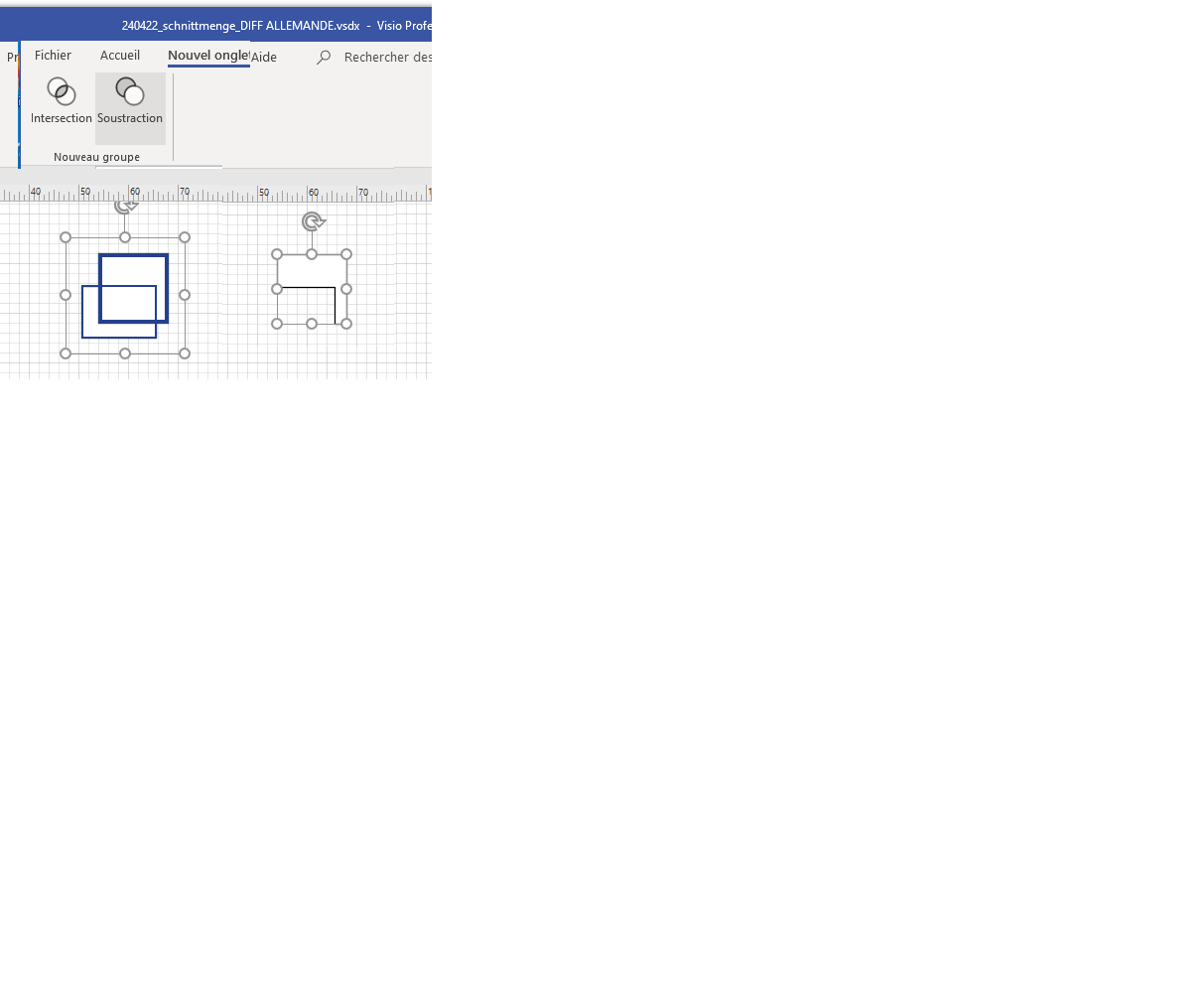
Regards Cedric
Hi Cedric,
This seems like a similar question to these ones, The problem of visualizing switching MAIN and BACKUP links in VISIO and How to change colors in a link ACTIVE /PASIVE when switching in VISIO. Could you please take a look and see if these are helpful?
Let me know if you need anything else,
Cheers
Dear,
May you help me with an example?
So connector colors are not supported out of the box, you confirm this?
(I looked at your link, but … it is referencing another link… maybe possible with “plugin” ..because still not clear).
Best regards Cedric