Hi All.
I noticed a problem when I use view Vsio v in my dashboard.
I created a link like the text "management" to the website www for logging in to a specific device ( for example AppearTV) as below:
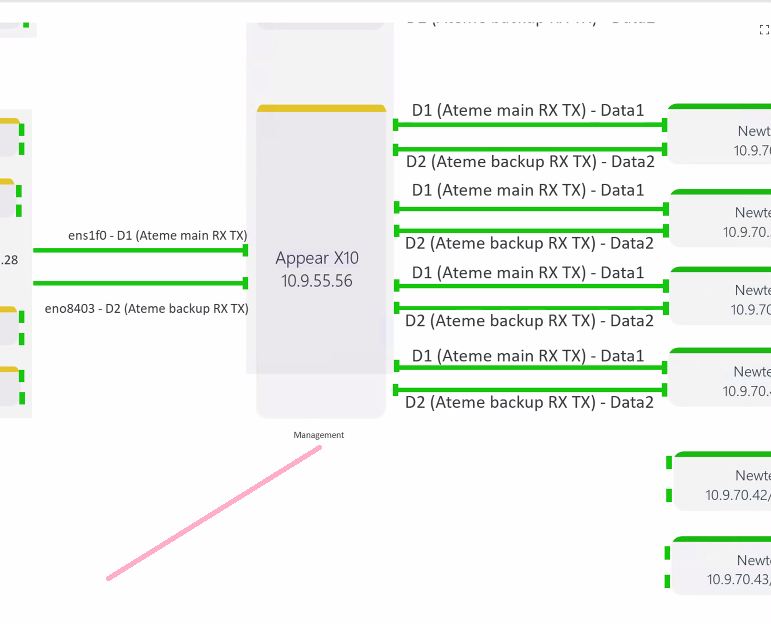
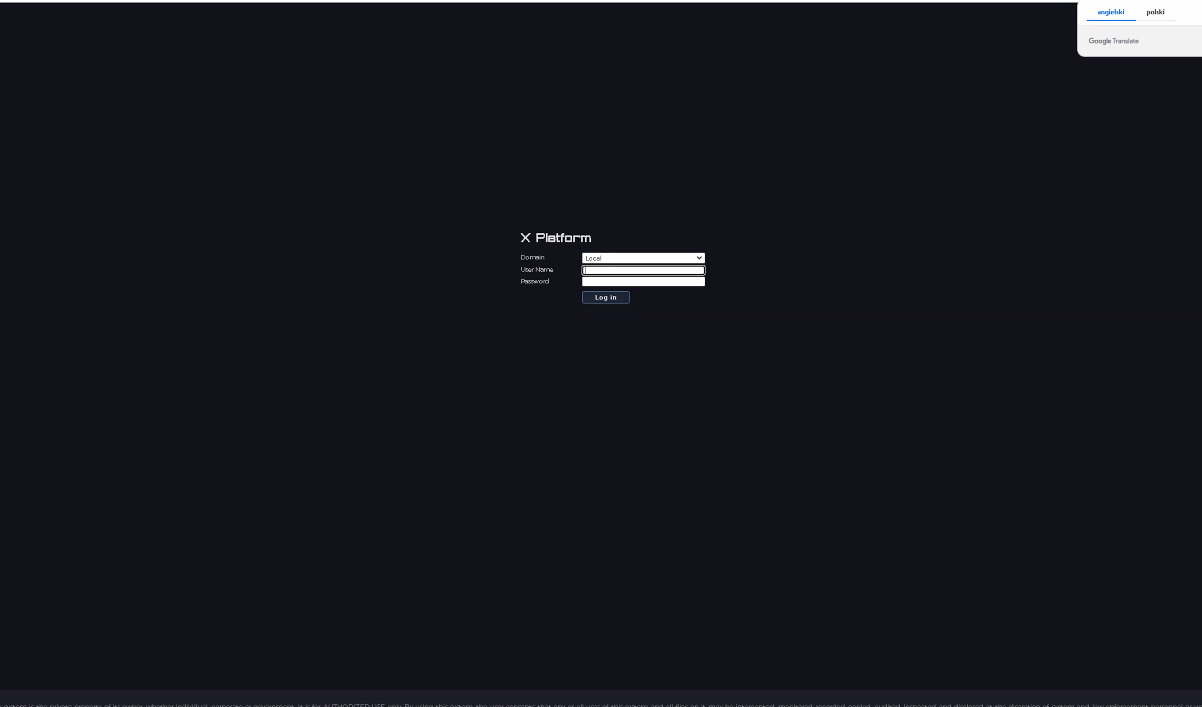
Next I use this VISIO file view in my dashboard and link "management" doesn't work.
How can I find a solution to make a link in Visio work in my dashboard. Now I can't get the link to work after pressing the "management" text.
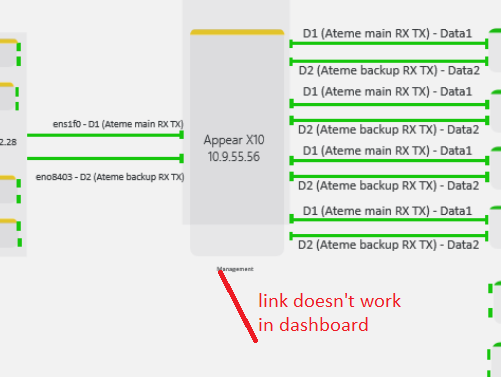
What solution can I use to make this link active via the dashboard?
Big thanks for help.
Br.
Jarek
Hi Klass.
Yo can see shape data as below on screen
Br.
Jarek
Hi Jarek,
As this question has now been inactive for some time, could you let us know if you still need help with this? Or have you been able to solve this issue based on Klaas’s comments?
As this question has now been open for a long time and there has been no further reaction from you, I will now close it. If you do wish to investigate this further, could you post a new question?
Hi, there seems to be an issue with having multiple actions linked on a shape in mobile visual overview (opening the link and opening the element). This will have to be investigated further. In the meantime, what would be the reason to have the element linked on this shape? With only the link shape data on there it should work.
Could you confirm that this solved your issue?
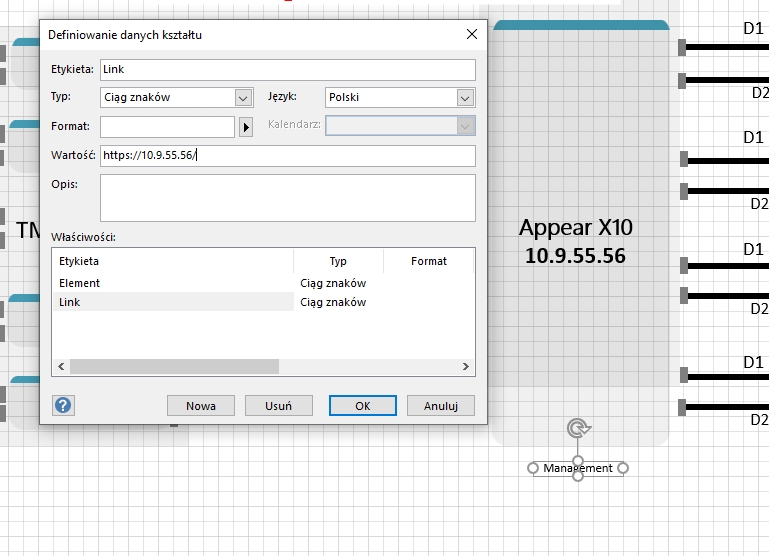
Hi, could you provide use with the shape data that is used for this link?
I did notice that for links to work in mobile visual overview, they need to be appended by the protocol, for example www. skyline .be will not work but https://www.skyline.be will work.