I have alarms comin in with the parameter description containing XXXXXX or YYYYYY
I want to filter these using Reg Ex . I have tried the following:-
^(?!(XXXXXX|YYYYYY))
(XXXXXX|YYYYYY).*\s+\1(\s+|$)
and others..
So Alarm A comes in with the field Parameter.Description = ‘XXXXXX’
then Alarm B comes in with the field Parameter.Description = ‘YYYYYY’
the Alarm C comes in with the field Parameter.Description = ‘ZZZZZZ’
So I want to use a reg ex to filter on the XXXXXX or YYYYYY only.
I made a quick test, which seem to do the trick.
Would the configuration as shown below work for you?
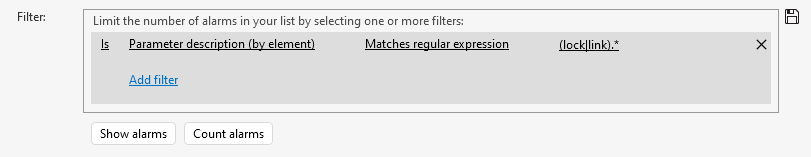
This gives me the following output
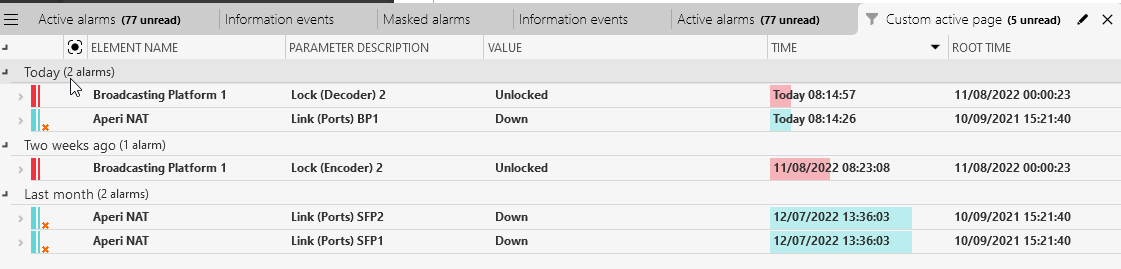
Hi Ken, the quick filter in the alarm console probably doesn’t support regular expressions. However you could create a new tab that only shows alarms that match a regular expressions. See https://docs.dataminer.services/user-guide/Basic_Functionality/Alarms/Working_with_alarms/Working_with_the_Alarm_Console/Applying_alarm_filters_in_the_Alarm_Console.html#alarm-filters-using-regular-expressions.
The regex needs to match the whole string. So maybe try this as filter: .*(XXXXXX|YYYYYY).*
Hi Ive..
In the Alarm Console. Essestially, Parameter Description (by element) Matches regular Expression (XXXXXX|YYYYYY) should work.. tested it with a .NET Reg Ex tester
Hi … Thanks for all your inputs. After messing with it, I have worked it out.. Cheers all.
Hi Ken,
Where are you applying the filters?
e.g. a visio, the alarm console, dashboards