Hi all,
I have an user that is getting the correct layout (a predefined Alarm Console Alarm Tab Layout created for a Group) only if he connects to a different DM Agent than normal procedure, not the one that he should connect to.
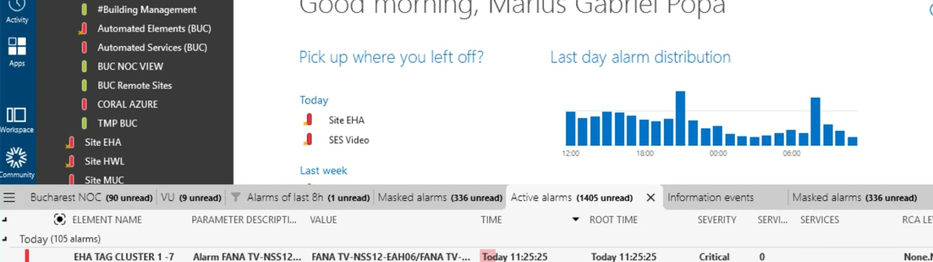
When he is connecting to the correct DMA he is getting the "default" Alarm Console tabs(see bellow)
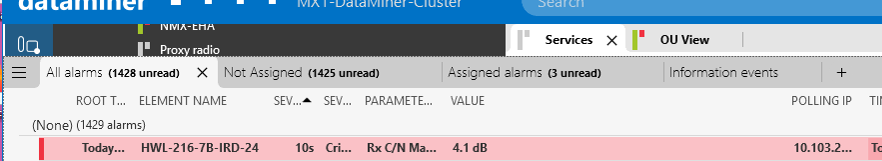
This user is getting his permissions from a Group that is set up via AD. (He is the only user from that group that experiences this behavior )

What i have already tried was:
- copy the profile from the good behavior DMA ( C:\Skyline DataMiner\Users) on the DMA where the user is having problems connecting
- deleted the profile \\...\Application Data\Skyline\DataMiner
- checked the AD account to have the same properties
Any ideas to solve this ?
Thank you !
Hi Kevin,
The user is part of one single group.
The issue is that on the same cluster if the user connects to one DM Agent he gets correct Layout and if he connects to another DM Agent he doesn’t get the correct layout for the Alarm console.
I have compared the values of the Clientsettings.dat from the C:Skyline DataMinerUsersSharedUserSettingsGroups on both servers and the files have the same properties.
Regards,
Daniel.
Hi Daniel,
On the DMA where you don't have this issue you should find a .json file in the groupprofile C:\Skyline DataMiner\Users\SharedUserSettings\Groups\{GroupName}. Have you tried to copy this file to the DMA where you have this issue?
Hi Michael.
(Sorry for the late response)
Did that . Didn’t have any effect !
Hi Daniel,
I suggest to contact your Skyline Representative as the above did not work, this will require a deeper investigation.
Hi Daniel, here is some more explenation: https://docs.dataminer.services/user-guide/Advanced_Functionality/Security/Basic_security_configuration/Frequently_asked_questions_about_user_group_settings.html
Could it be that the user is member of more than one group?