hi dojo,
If a user is a member of more groups, when the user logs in which group settings will be applied?
I have the impression that the last group in the list is used, is this correct?
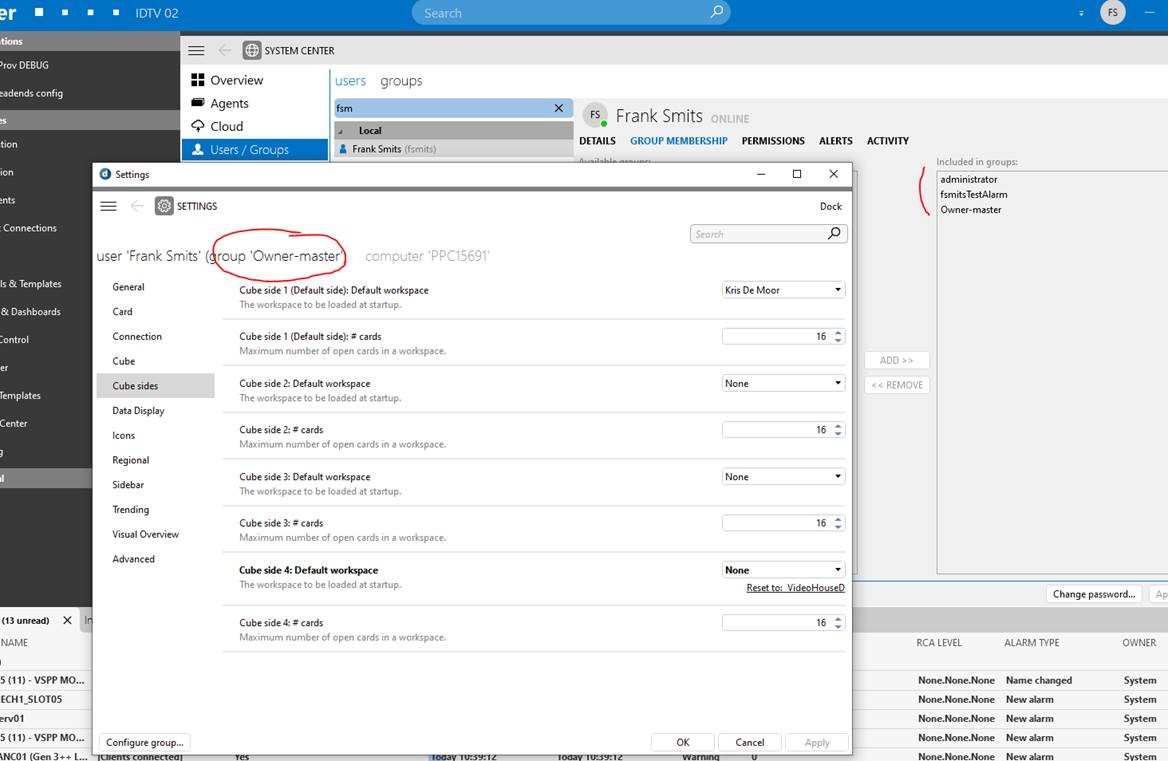
Hello,
You can configure which group settings to apply. Just click the "Configure group" button on the bottom left of the Settings window.
As You can see in my example Group1 is assigned which is the first of 2 groups that this user is included in.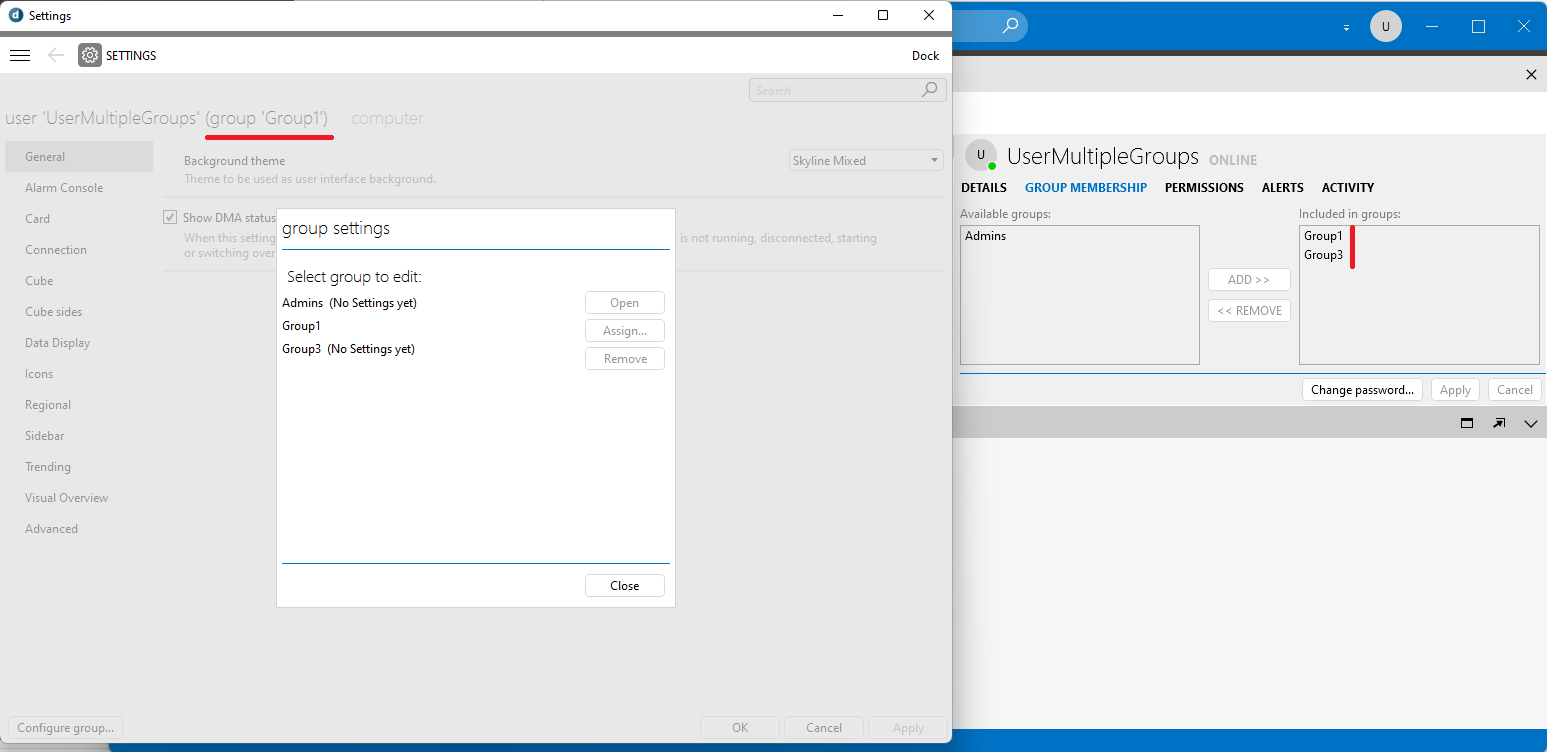
You may need to log out and log in to apply these settings.
More info can be found in the DataMiner documentation.
Hi Frank,
As a user, if you are member of multiple groups, you cannot switch between those groups. From a security perspective, you get a combination of the security rights of both groups. In other words, the best of both worlds. I’m not sure what the group settings do although. It might indeed be possible it just takes the group settings from the first in the list, I would need to double check on this. Note that we cannot make a “combination” of settings. E.g. one group could specify the white theme for Cube, the second group could specify the black theme for Cube. What do you expect as result? I guess we can only take the first out of the list…
You could also make 2 users, a monitor user for daily usage which just has operator rights and settings. And a second user with administrator rights you only use when you need to reconfigure something.
I can edit the settings of both groups, but if I am a member of two groups.
example “Administrator” and “monitor”
If I login how can I select (or set) that I want to use the settings of the “monitor” for my daily job, and sometimes need to login as “administrator” !
And both groups are used by multiple users, so I cannot just change the settings at random.
Can a user just switch between the two groups?