Hello all,
I’ve found that the application below (x86) is being blocked by my IT policy because, although it’s signed, it’s certificate has been revoked.
Can you tell me if this should even be here, as I see there is a signed and valid application in the x64 folder directory(Accessing the DataMiner Taskbar Utility | DataMiner Docs), however this one (x86) starts by default each time I login.
How can I ensure the one in C:\Program Files\Skyline Communications\Skyline Taskbar Utility always starts as default ?
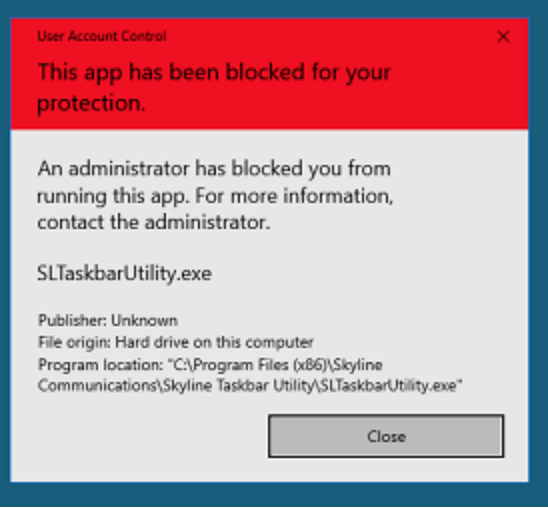
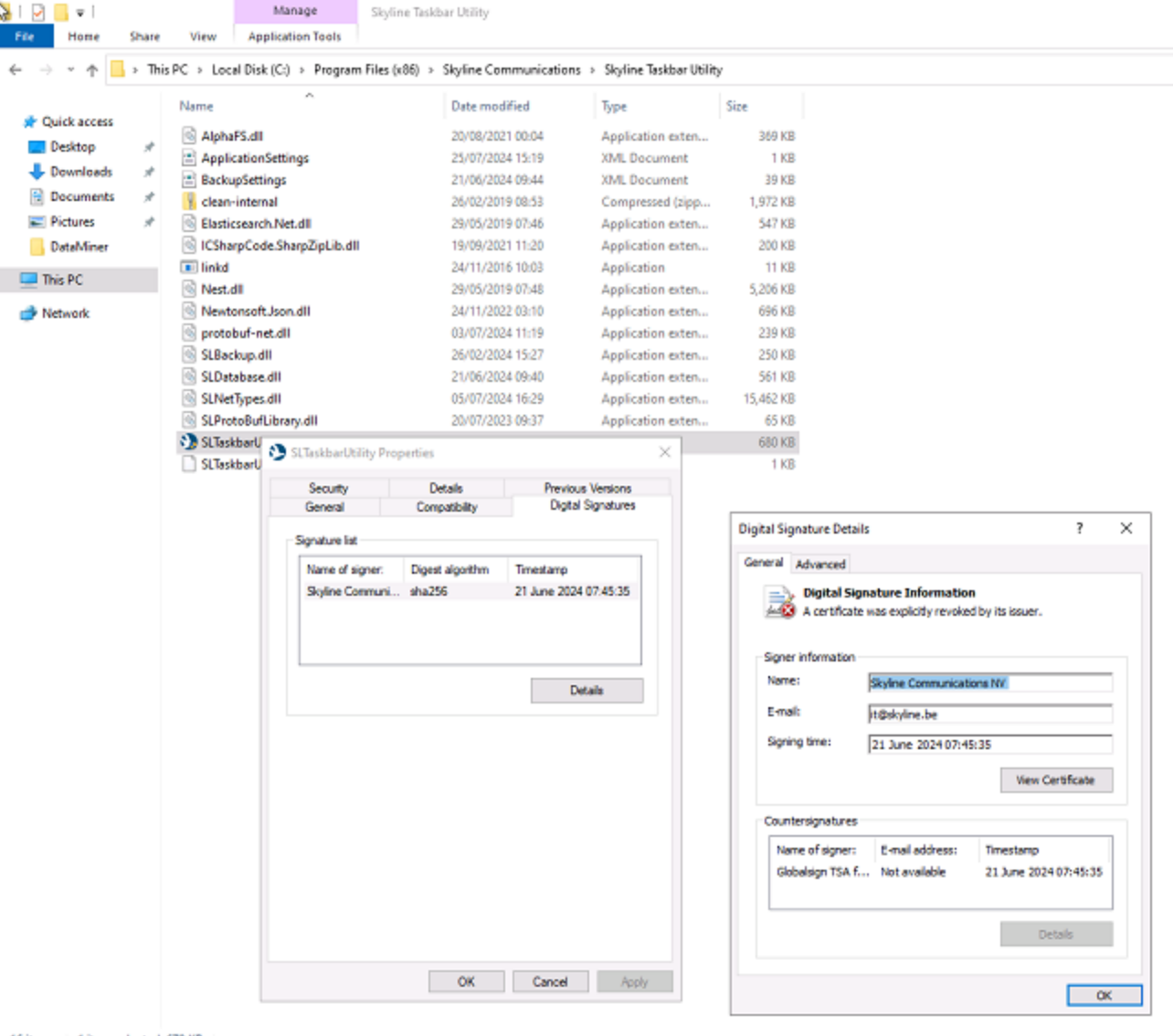
Hi Arunkrishna,
Reason SLTaskbarUtility is being blocked is our fault and fix for it will be release in the next version, your IT didn’t actually block anything.
As for why we have folders in both “Program Files” and “Program Files (x86)”, I’m not sure. I am sure that both of those SLTaskbarUtility programs are in fact 32-bit.
In my case SLTaskbarUtility in “Program Files” is not signed(and this is the one that runs on startup) and one in “Program Files (x86)” is.
I would say the best thing to do is just wait and create shortcut for version that works for a while.
Note that SLTaskbarUtility has nothing to do with DataMiner starting on startup, and, for me personally, I have no need for SLTaskbarUtility 90% of the time.
Hope this helps,
Cheers
Hi,
new packages will be released for 10.4.8 / 10.3.0 CU17 and possibly 10.4.7 / 10.4.0 CU4 / 10.3.0 CU16 as well (10.4.0 CU5 was not affected)”, although I’ve installed new package but still have the issue.
What you can do, and what I just did, is to replace the unsigned SLTaskbarUtility with signed one where it looks on startup(just copy exe from “Program Files” to “Program Files (x86)”), and issue will be resolved.
This might even be the reason for duplicate files.
The latest builds available here on dojo have the signing fixed. Installing the new version should fix it.
Hi Wouter,
I installed broken version, then updated to newest and issue was still present, however today I installed newest version directly on another system and it worked fine. Note that I had signed version, it was just that unsigned was being run at start up. Seems like one off issue.
Cheers
Hi Edib, is there a release note for this issue ? Or task ID ?
I am running DM 10.4.8; the issue is fixed in 10.4.9 ?