Hi, I am unable to view the training slides, post downloading the material, only single page is displayed. After clicking the blue button, actual content is not coming up.
Thanks
Hi Thomas, yes I have tried to open it on Acrobat reader also, but no luck.
Thanks
Hi Sandeep,
Once you have downloaded the file, open it in Adobe Acrobat Reader and click the "Open attachments list" button. This should open a side panel on the left with the file SLC_TF_Training2022_REV027.pdf. If you double-click this, it will open the training PDF in a new tab.
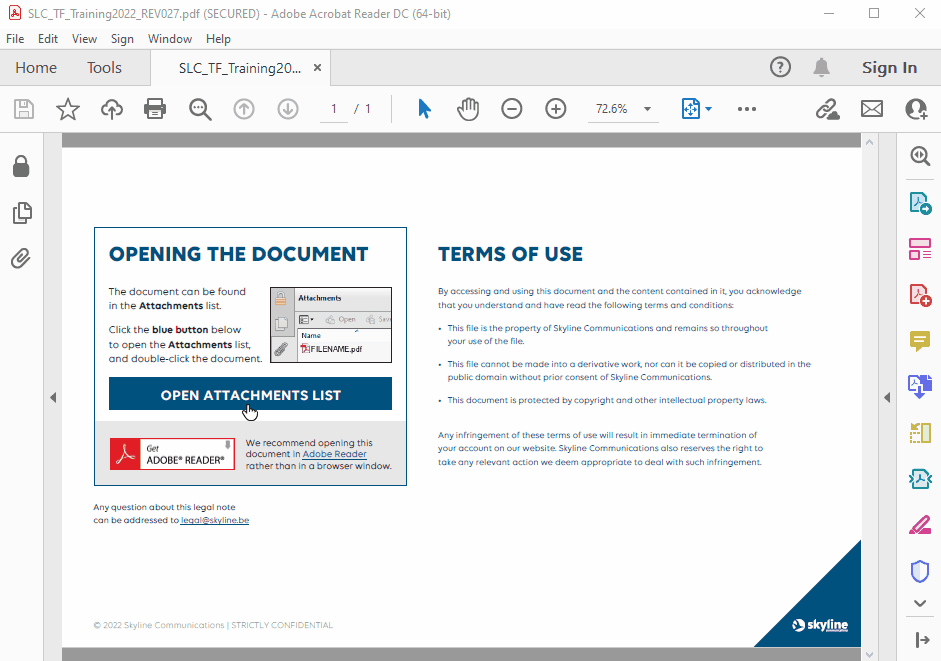
If this doesn't work for you, check if you have the most recent version of Acrobat Reader (via Help > Check for Updates). If you do, the problem could be related to missing attachment permissions. To fix that, go to Edit > Preferences > Trust Manager, and click the Restore button under PDF File Attachments.
Thanks, its working now.
In case you don’t have installed Adobe Reader, the slides are available in the “Attachment” tab as the “Open Attachment List” button may not work in other products.
Hi Sandeep. Can you try Acrobat Reader to open the PDF? Other PDF readers may not properly show the PDF content.