Unable to get dataminer templates in Visual Studio 2022 for project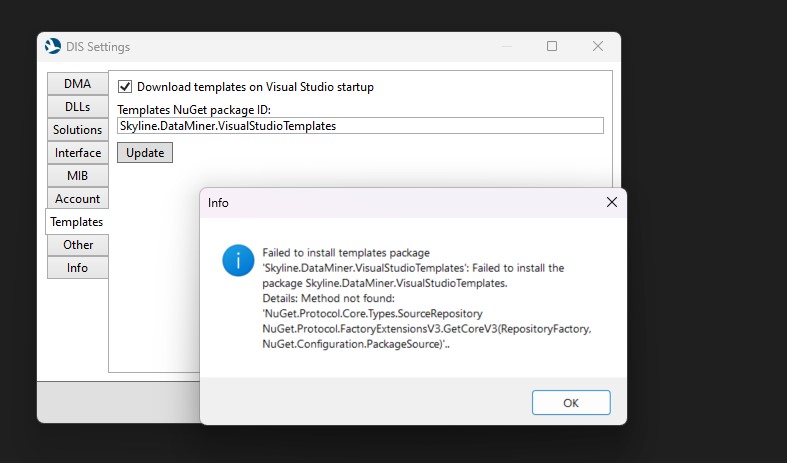
Hi Apurva,
It looks like this problem is too complex to find a solution for it in this Q&A. Could you contact tech support or use the “Send feedback” option in the DIS menu so we can investigate this in depth?
Hi Apurva
Could you check if you have the latest version of Visual Studio 2022?
I have the same version and have no troubles. Are you on the latest DIS release (3.1.3)?
Yes, I am on the latest one
Yes i have thought’s like you the think is diffrence from 2019 and 2022 ,2019 have templates while creatin on 2022 direct is connected ,so i was confused too if u can connect everything protocol and scirpt with DIS and display the parameters on Dataminer Cuber you are okej,try this,if don’t try search on Nuget menager the problem you describe the detail on browser or AI that would help i think nuget is general
first connect to the DIS and Domain stuffs then try update maybe that would fix
Yes, I am able to import a protocol and do another stuff when connected to agent, but on creating new fresh project the dataminer templates are not shown and same error on templates update as in image for DIS settings
HI,then try do delete from extension dataminer delete and then again install update all things
and then close VS whole and start again you should have it then that was worked for me i don’t know why should make problem
Hi Davor,
Unfortunately, it didn’t worked
I did remove the dataminer extension and installed again, but on creating new project no dataminer template is shown and in setting on DIS in template it shows the same error as I pasted in the screenshot in my original question.
you can reinstall i had the same problem and its worked for me
Hi I did reinstall but still its not showing Dataminer templates and I am on Windows 11.
Hi yes, I have latest version
Microsoft Visual Studio Professional 2022 (64-bit) – Current
Version 17.11.4