Hello everyone,
I am trying to migrate a DMA within a DMS to a new VM.
A demand of the customer is that all Element IDs must be preserved during the process.
Since the Database is also very large, to the point that there is not enough space to create a Backup I had the idea to add the new DMA to the DMS and migrate the Elements over to the new Server.
But is it possible to have two DMAs with the same ID in a DMS, or should I request a new ID/use another Method to accomplish moving all Elements and Data to the new Server without changing the IDs?
Best Regards
Hi Robert,
It’s not supported/possible to have two DMAs in a cluster with the same DMA ID. So, that’s a no-go.
The best solution still seems a backup/restore, since you simply want a migration to a new VM…
But, if that is not possible, it is also possible to just add a new, empty DMA in the cluster with a new DMA ID, and then migrate the elements from the original DMA to the new DMA. The DMA/Element ID of an element is being assigned when the element is created. When you later on migrate the element to another DMA, the DMA/Element ID of the element remains the same. That’s what we call DELT, DataMiner Element Location Transparency. And that’s already supported in DataMiner for a very long time.
Here is where you can migrate elements:
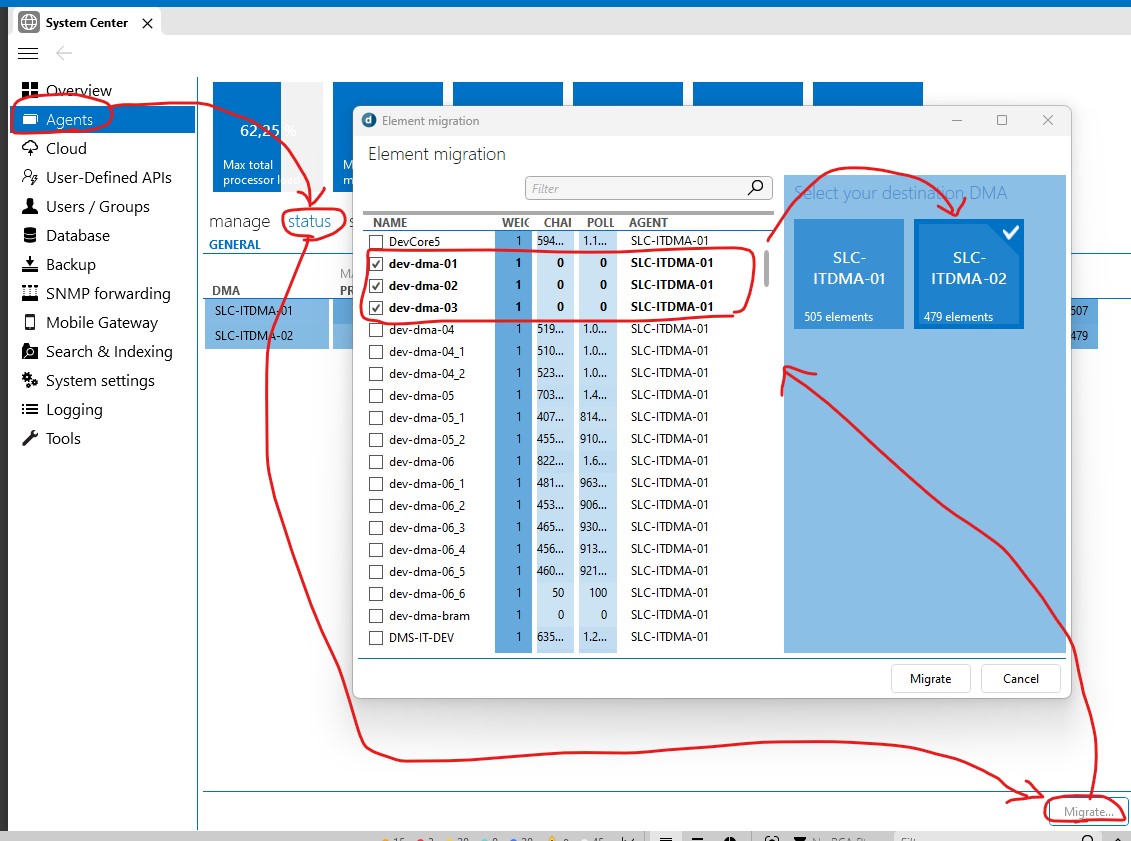
More info: https://docs.dataminer.services/user-guide/Advanced_Functionality/DataMiner_Systems/Migrating_elements_in_a_DataMiner_System.html
Bert
Hi Robert,
The migrate action runs on server-side, so Cube only initiates the action and then the server will continue with this process independent of the Cube session. So, I’m expecting it to continue in the background.
Bert
Hello Bert,
thank you for your answer.
The Customer has decided to use the free Elements of another DMA to “clean” the one to be replaced. I guess that works too.
One question: When the Element migration gives a Timeout, does the Migration still run in the Background or is it failed then?
Best Regards,
Robert