I have a trended parameter that shows the peak utilization which is only calculated once a day. Instead of only showing the real values, the trend graph also shows the average value.

Is there a way to only show the real values but still have this trend information available for more than 3 months?
This is available in the context menu when right-clicking the trend graph. There you have the ‘Show most detailed data’ item. When enabled, all raw values will be displayed rather than showing an averaged value.
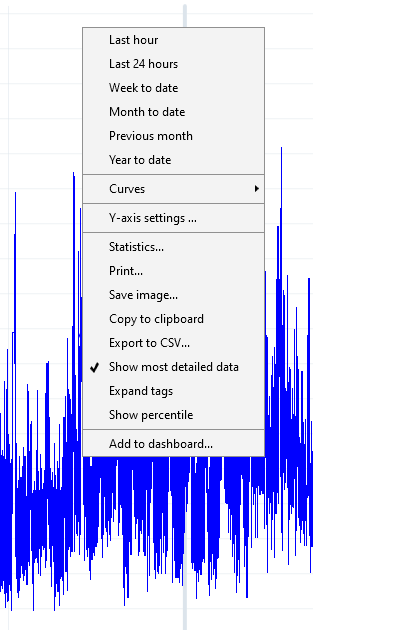
Note that this is less clear when a lot of data is shown in the trend graph, for instance when viewing a large time range.
Next to that remember that, by default, trend values for larger time ranges are stored as aggregated values. Storing the real-time values for larger time ranges can be configured in the ‘Time to live’ section in the system center. You can override the time to live for real-time values of a certain protocol.
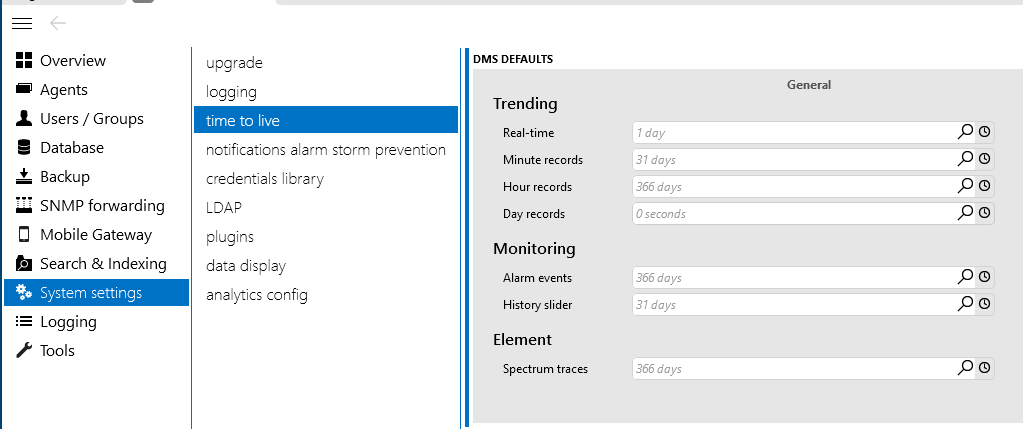
That is not (yet) possible.
I see that you can configure the TTL on protocol level, but can this also be done on parameter level?