Hi Dojo, several questions about protocol timers:
Is there anyway to start a timer with a button parameter?
Is there anyway to change the default interval?
Is there anyway to update a parameter when the timer stops?
Some context: I need to automatically trigger the "Response" button after the selected time when one of the "Trigger" button in the table its pushed.
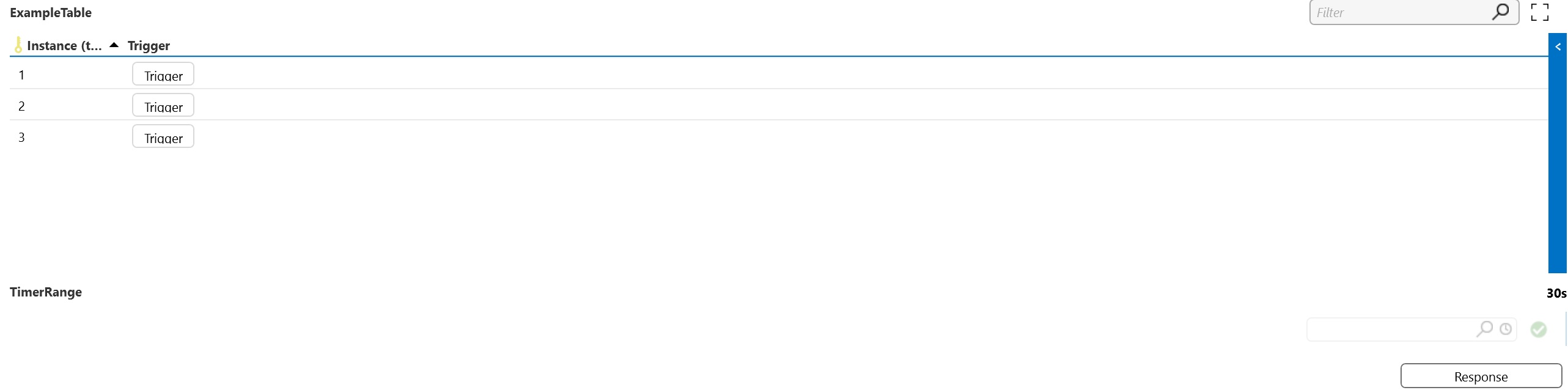
Thanks in advance!
Hello Manuel,
- There is a way to start a timer via a button. You do this by setting the "initial" attribute of the "Time" tag to false. This will prevent the timer from starting automatically when the element starts. You then define a trigger that is executed on a button press, that executes an action that starts the timer.
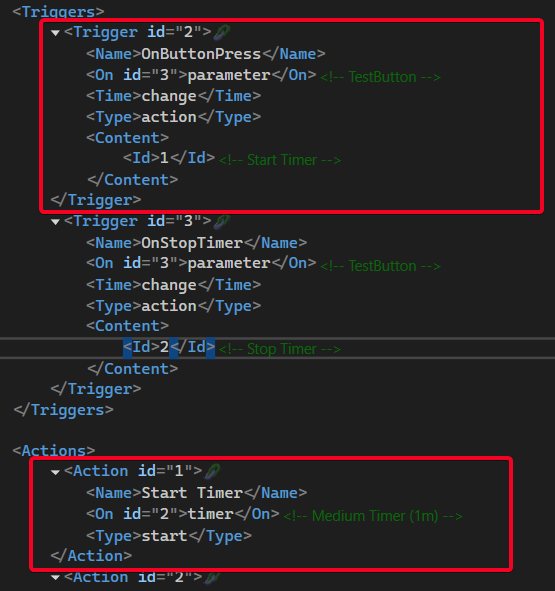
- There is a way to change the default interval of a timer. However, I wonder if you mean the interval between the execution of Groups in a Timer, or how frequently you want the Groups to be polled in a Timer. In any case, you can find where you can change these values in the screenshot below.

- To update a parameter when a Timer stops involves some extra steps. You would need the Timer that you manually started, to include a Group at the end that will poll a Trigger, that executes an Action that stops the Timer. That same Trigger that stopped the Timer can have another Action that can execute logic to update a parameter.
Manuel,
The value of the Time tag in a Timer only accepts static integer values that you put yourself.
The Action itself wouldn’t do the set, but it would execute logic that would eventually make the parameter set. For example, the Action can be type “run actions” which is used to execute a QAction via a dummy parameter. In the Qaction, you can write C# code to set the desired parameter.
That looks fine to me Julian, thanks for the support!
Thanks a lot fot your reply Julian.
Yes, by interval I mean the timer time.
Can I use something like a param ID in that position to change it manually?
And on point 3, what’s the action type that execute a parameter set? As I understand, the “set” type it’s only for snmp set operations.