Hi Dojo,
I have a small question related to the creation of tickets from the alarm console. When creating a ticket from the alarm console (right-click on an alarm -> New ticket), I am able to see the Create ticket UI:
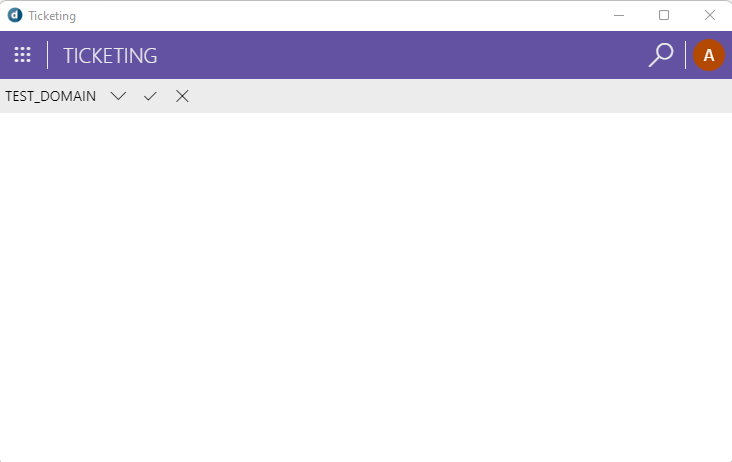
However I am not able to see the fields related to the new ticket (see screenshot above). Instead, I see the collapsed domain. Only after clicking in the collapsed menu and selecting the domain I am able to see the ticket fields (see GIF below):
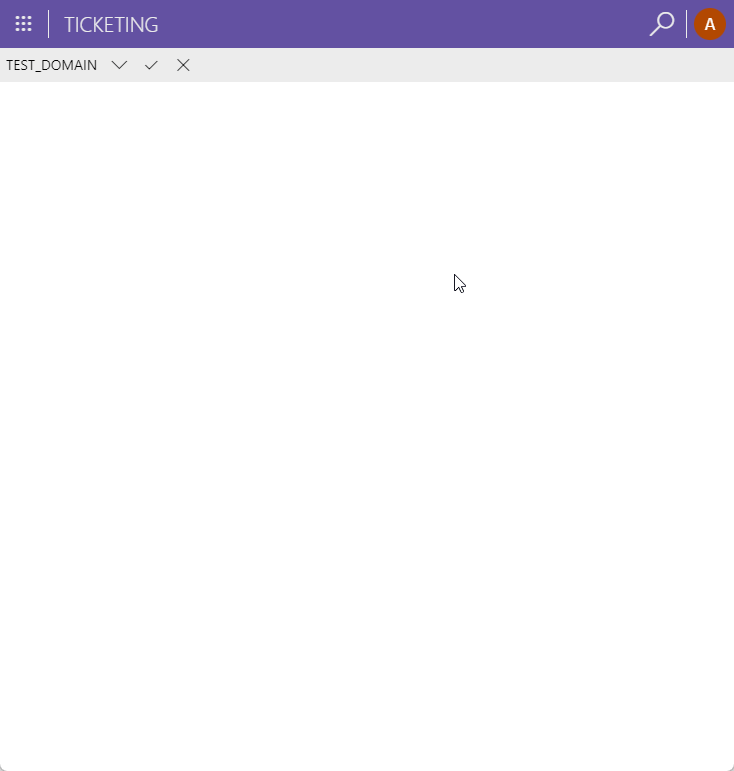
Currently I have only one domain in the Ticketing App.
Is this expected behavior? Am I missing a setting?
DMA version: 10.2.4.0-11608
Hi Miguel,
When you create a new ticket from the alarmconsole, the user needs to select the correct domain (or create a new one) before he can start filling in the necessary fields. However when there is only one domain available we could select it automatically. You can create a task for this.
Hi Michael,
Thanks for your reply. Task created
https://collaboration.dataminer.services/task/182859