Hi,
I have added to my DMS several Active Directory groups for the different roles in the DM.
The users from these groups don't have a filled phone number in the Active Directory. We have a SMSEagle for sending messages and we use this functionality.
Is there a way to be able to locally add the phone number to these users as it is done with the DCP account?
Regards
Hi Fernando, a possible solution could be to add the phone numbers manually in DataMiner. You can do this from DataMiner Cube > System Center > Users / Groups. Then select a user and fill in his Telephone field. Then click Apply in the bottom right corner.
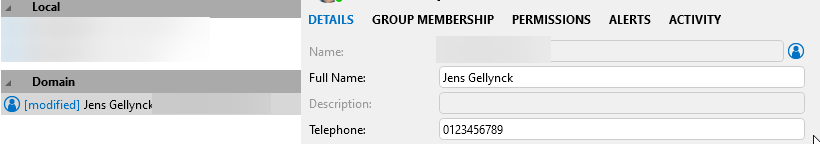
I believe you can only specify the telephone number in Cube if a single user has been picked from the domain. If you import a group from the domain, the telephone number is taken from the domain and is then read-only in Cube. So, either you have to specify the telephone number in AD or you have to import single users in Cube and specify the telephone number in Cube…
Thanks for yours answer. It works like Bert said.
If you have a large amount of user you could also opt to configure the Mobile field in the LDAP settings so DataMiner automatically adds the phone number when importing the users, more information can be found here: https://docs.dataminer.services/user-guide/part_3/security/Configuring_LDAP_settings.html#active-directory