Hi,
In the following table, we've configured the "Header" with "Sum" for certain columns, and we're wondering whether it's possible to exclude certain rows from the calculation.
For example, we'd like to remove the row with the key "324_Total" from the calculation (without removing the row itself):
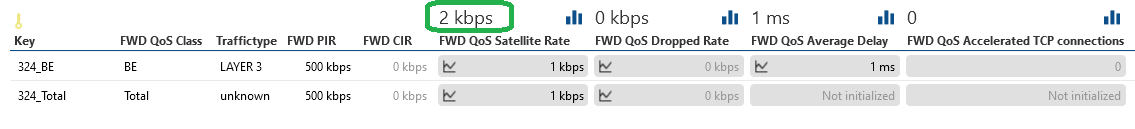
Thanks
Hi Julien,
As far as I know this is not possible. I believe there are two possible options:
- Using aggregation rules: You can define an aggregation rule on the view where that element is located and define this custom filter.
- Using dashboards: You can create a dashboard that can perform this aggregation.
- Create a GQI query that gets data from this table. You could use the data source Get parameter table by ID or Get parameters for element.
- Using the filter option on the 'key' column, you can remove the desired row
- Then perform an aggregation based on the 'Rate' column. You will see that only the aggregated value is displayed
- Finally, to have a reference to the row, you can group by the column 'key'.
Hope it helps.
Hi,
The options described in the answer could be used when a connector update is not possible. We try to avoid custom logic in the connector. However, if you can update the connector to implement a custom logic, then the proposal from Laurens is the best approach.
Thank you