Which procedure should be followed to switch from Failover with VIP to Failover with shared hostname?
Does one of the agent have to be empty or can I simply switch from Failover with VIP to Failover with shared hostname with both agents keeping their data?
Thank you for the tip Chris.
Hi Christine,
As indicated in the info pop-up within the failover configuration, we recommend decommissioning first when switching the failover type from VIP to shared hostname.
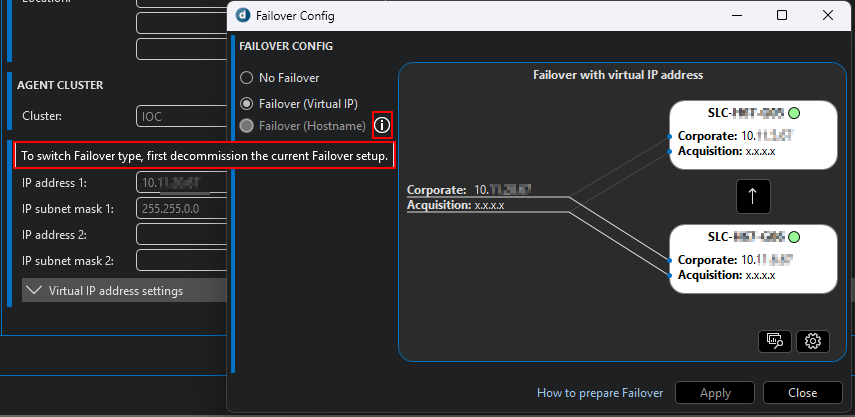
However, we understand this can be very time-consuming, especially when using local Cassandra 1+1, and it also results in the loss of all historical data.
As Chris mentioned, manually editing the DMS.xml file is a valid alternative if you’re familiar with the process and comfortable with shutting down both agents simultaneously.
Hello Luís,
Thank you for your answer.
As a DataMiner user, before I start to configure anything, I first reviewed the documentation and could not find a section that guides users on how to update Failover from VIP to host name. Therefore, I am unaware that there are instructions(popup) in Cube on how to do this.
Hi Christine,
The pop-up only provides a brief explanation on how to switch the failover type from a VIP to a shared hostname.
To carry out the change, please follow these steps:
First, go to https://docs.dataminer.services/dataminer/Administrator_guide/Failover/Ending_a_Failover_configuration.html.
Then, https://docs.dataminer.services/dataminer/Administrator_guide/Failover/Configuring_Failover/Failover_configuration_in_Cube.html?tabs=tabid-1 and follow the instructions for the hostname configuration path.
When we did this, taking the DMA out of Failover mode trashed the companion host. To the point where it was easier to just wipe it and start again
We found the best way to do it was to manually edit the DMS.xml file on each DMA, which worked without having to rebuild anything