While working on a SRM setup I noticed that several properties are defined on a Service Definition node. Is there a list with all available properties and how/when to use them?
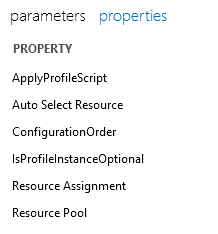
Hi Jens
I found the following overview on the node properties:
ApplyProfileScript
string
JSON defining the script to execute when applying the profile-load script on the contributing DVE. Script can also be used to have custom code going through the details of the contributing booking and doing any action on the included resources ( see LSO document)
e.g. {“ScriptName”:”SRM_ProfileLoadScript_Transport”}
ConfigurationOrder
int
defines the order of the resource on the UI to assign profiles and resources.
e.g. 2
Created Booking Action
string
JSON defining an automation script to execute upon confirmation of a booking. Script can contain Script Parameters ( no script dummy suported). The value for the input argument can contain a [RESERVATIONID] placeholder that will be replaced with a GUID of the reservation.
e.g. {“Script”:”Script:TESTEDA123||myarg=abcde-[RESERVATIONID]”}
HideIfResourceAvailable
string (yes/no)
Will hide the node from the screen to assign profiles and resources in case there is a resource available and that can be assigned to the node
e.g. Yes
RemoveResource
string
JSON indicating if the resource assigned to the node can be removed. After the removal action, a custom script referenced in the JSON will be launched and a custom message indicated in the JSON as well will be displayed.
Romeval action can be initiated using SRM_ResourceAction script
e.g. {“Enabled”:”true”,”CustomScript”:”TestCustomRemove”,”CustomMessage”:”HelloWorld”}
Resource Assignment
string
JSON defining prefiltering conditions based on resource capabilities. Only ‘AND’ combinations are supported.
e.g. {“Condition”:”<A>”,”Value”:[{“Label”:”A”,”Type”:”Operation”,”Value”:{“FirstOperand”:{“Link”:”[var:ENC-Vendor]”},”Operator”:”=”,”SecondOperand”:{“Link”:”RESOURCE”,”Capability”:”ENC-Vendor”}}}]}
ResourcePool
string
Name of the Resource Pool where candidate resources should be selected. By default, the Standard Solution will search for a resource pool with a name starting with the Virtual Platform name and a dot ( ie : SDMN.Satellites if virtual platform is ‘SDMN’ )
e.g. Satellites
ResourceScript
string
JSON defining the reference of an Automation script that can be launched when assigning Profiles and Resources. Goal of the script can be to create resources in the background.
Several placeholders can be used to pass information to that subscript ( [Modal Action], [Booking Manager Info])
e.g. {“Name”: “Add Resource”,”Script”: “Script:SRM_CUSTOM_ContributingForRxSat||Booking Manager Info=[Booking Manager Info]|Model Action=[Model Action]|Parent System Functions=b91f59c8-58f2-4422-9a28-f0a6bf815ab0|Resource Pools=Rx Sat”}
SwapResource
string
JSON indicating if the node can be swapped. After the SWAP action, a custom script referenced in the JSON will be launched and a custom message indicated in the JSON as well will be displayed.
Swap action can be initiated using SRM_ResourceAction script
e.g. {“Enabled”:”true”,”CustomScript”:”TestCustomSwap”,”CustomMessage”:”HelloWorld”}
IsProfileInstanceOptional
Node/Interface
string (True/False)
Used to tag nodes where the selection of a profile instance is not mandatory to be able to Confirm the booking
e.g. TRUE