How can we override the default settings in spectrum?
When creating or opening an element, it will always use these settings but the span is too big for the device and because of that the UI will not enable so we can't change it.
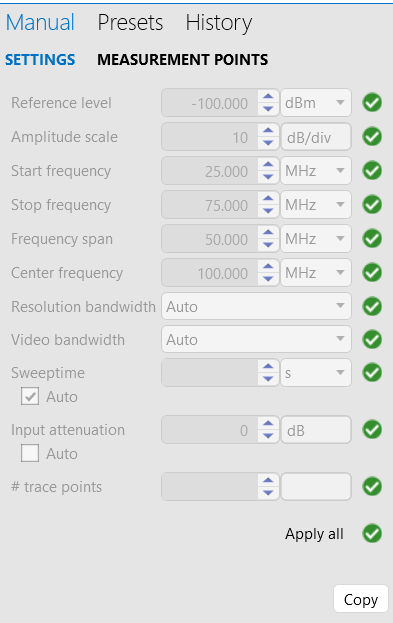
Hi Robbie,
If I am not mistaken you could use the reserved ID params for the spectrum analyzer to set the default values. If you look at the spectrum simulation protocol (QAction 99), you will see the default values defined in this QAction are the ones displayed in the spectrum settings.
Hope it helps.
Hi Robbie,
Is there a reason why they are greyed out? If there is no specific reason then please if you can contact Techsupport team to further investigate this behavior
the DefaultValue and the Value tag aren’t working, doing a setparameter in a qaction after restart also doens’t work.
Seems like nothing is working when they are greyed out.