Hi Dojo,
We are currently working on an integration where we need to display spectrum traces from binary files.
In a standard spectrum analyzer implementation, DataMiner will be able to receive the traces directly from the device and display it in the spectrum UI. However, this integration is different. DataMiner will interact with a device that it is not a spectrum analyzer, but it can measure signals through a specific port and store the spectrum capture in a file available in a TFTP server.
The connector interacting with this device will be able to:
- Control the execution of the spectrum trace capture on the device
- Read the spectrum captures (binary files) from a TFTP server
We have analyzed these binary files and successfully converted them to a CSV file format. Using a line chart, we can see the trace:
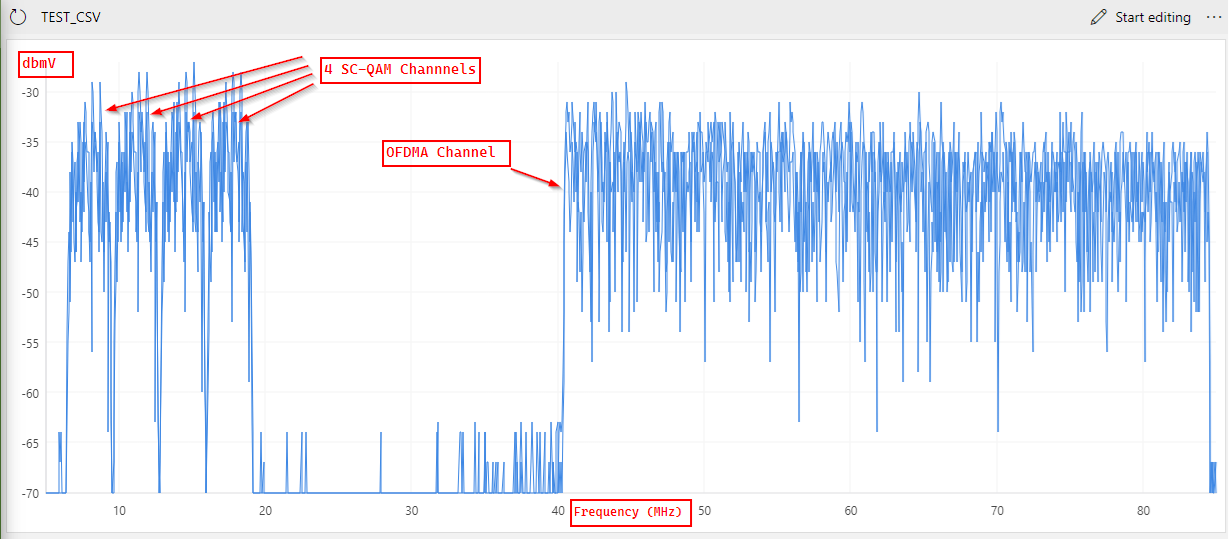
While we can visualize the trace using a line chart, line charts are not suitable for spectrum traces. We would like to utilize the spectrum UI to take advantage of its features (presets, markers, etc.).
I believe it should be possible to display traces in a spectrum UI, however the trace will not be continuously updated. Instead, it will represent a snapshot of a trace.
Questions:
- Is it possible to display traces from a file in a spectrum UI?
- If so, is there any limitation or constraint that we need to aware of?
Thanks.
As far as I know this would be no problem at all Miguel. If you make a spectrum element, it doesn’t matter where the data is coming from, as long as it is pushed into the standard trace parameter it will be available on the UI. And indeed, it will be a static trace for most of the time, unless you reload the data from your TFTP server.
As Ben said, you could indeed push the retrieved data into the fixed spectrum trace parameter (64001).
However, there are some specific challenges I see for this case:
I think you will want to disable the mechanism that allows multiple users to send different requests to the spectrum analyzer device, so you will probably need to turn on the “Shared session mode” in the element configuration.
As far as I know there is no method to disable the more advanced spectrum features such as measurement points and monitors, but they will probably not be useful for this case. That means you will be able to configure these in the UI, but they will have no meaningful effect.
If you want to allow zooming in and out to a part of the trace, e.g. by setting the start and stop frequency, this cannot be done by sending a new request to the spectrum device as a normal spectrum connector would. So in orther to achieve similar functionality you would have to add some logic in one of the QActions in the connector that stores the full trace in a of buffer and sends the selected portion into the 64001 parameter. Taking it a step further, you would also have to read in spectrum presets to make sure the last settings are re-applied when re-opening the card.
Some of the spectrum functionality is based on the expectation that a new trace comes in regularly. As this may not be the case here, some of the UI functionality might take a long time to refresh. In case you would encounter specific functionality you expect to work in this case but does not, please reach out to the Cube Client team to see if a change in software might be needed.
Hi Ben,
Thanks for the confirmation!