Hi all,
I created one dashboard with 3 queries, one query per site, that collect some weather parameters. Using those same queries, I plot 6 bar graphs. Those are perfectly displayed on a browser.
When I embed those bar graphs individually (right-click on a bar graph and copy embed link) in a Visio and display them in a cube session as seen below.
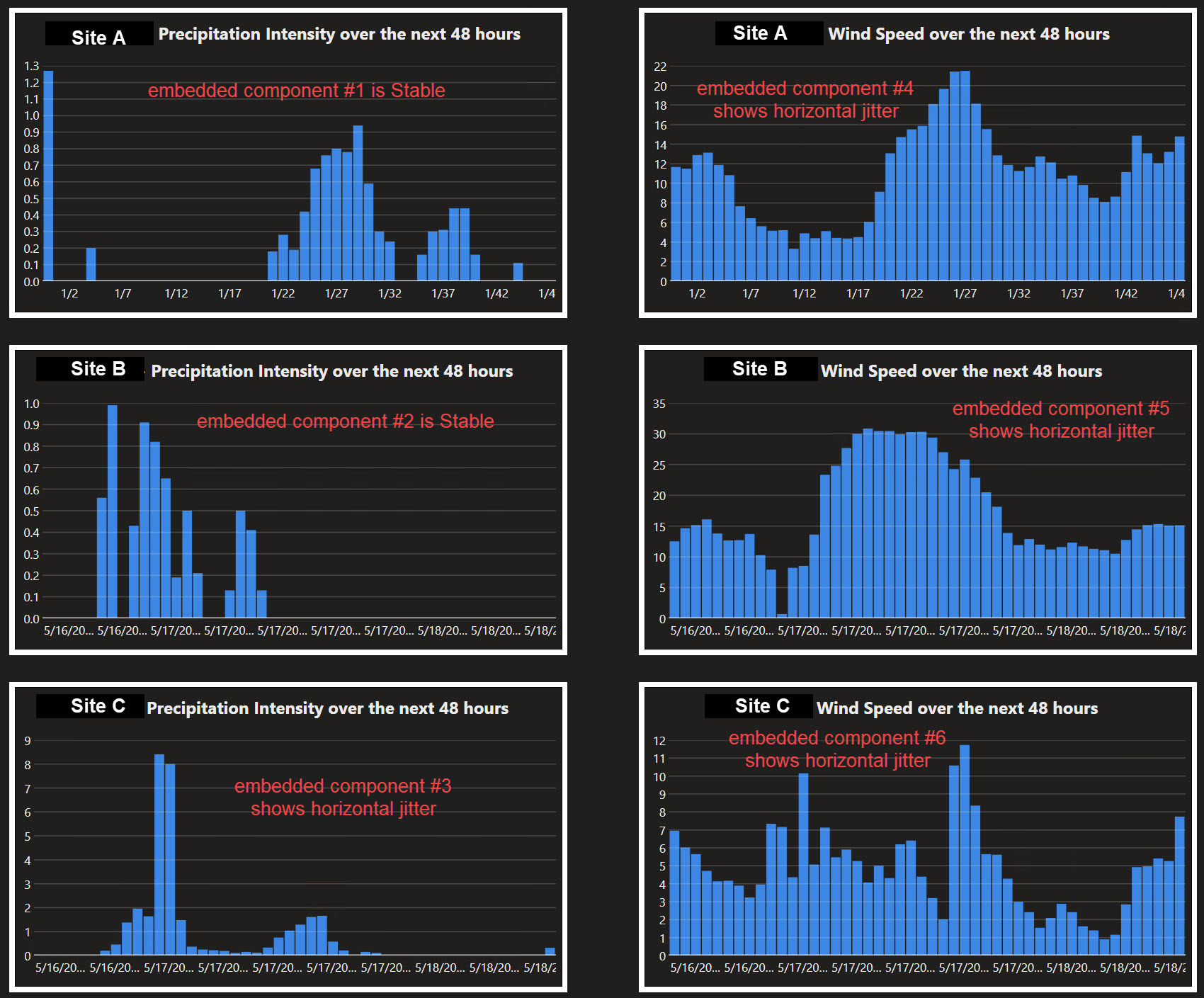
Any idea what it could be. It is quite annoying on the eyes.
Hi Pedro,
I tried reproducing the issue you are seeing; however, I am not seeing the jitter/flicker on the horizontal lines when the dashboard elements are viewed in cube.
I am wondering if the issue might be a version difference, I am using the following, can you check against your system:
Server – 10.4.6.0
Client – 10.4.2417-2622
From the Web App:
Web – 10.4.6
Another option would be to embed the entire dashboard rather than the individual Charts. Can you give this a try and let us know.
Indeed, embedding a complete dashboard could do the trick. Or I was thinking maybe slightly resizing the place holders, maybe it is just a sizing quirk.
Hi guys,
I tested the embedded individual bar graphs on 10.3.9.0-13347-CU2 and 10.4.0.0-14240-CU2, same issue. It is interesting that today the flickering graphs were not the same as the ones from yesterday.
I also tried to embed the complete dashboard on 10.3.9.0-13347-CU2 and 10.4.0.0-14240-CU2 and I see the same issue, but again on different graphs. Resizing it does not solve the issue, unless one makes it too small to be useful.
Hi Pedro, Are you using any Options in the shape data for the Visio page? Can you add a screenshot of the shape data page from your Visio.
Pedro, I was finally able to reproduce the issue, however, to do so, I needed to greatly reduce the size of my Cube window to where the graph could not render correctly when trying to determine the axis scale.
I placed a copy of my Visio here https://skylinebe-my.sharepoint.com/:u:/g/personal/steve_purcell_skyline_be/EQQJ6Bd2MslDiUm20jopoecBN1RFEJCoUqwMzmlaHisr2w?e=aouvjZ
if you would like to see my setup. Seems like it might be coming back to Ben’s comment about the placeholder sizing.
Hi Pedro,
I see that this question has been inactive for some time. Do you still need help with this? If not, could you select the answer to indicate that the question is resolved?