HI guys can someone tell me what's happening i set snmp connection but i don't know where can be the problem is it VendorOID DeviceOID IntegrationIdor something else i don't understand these terms 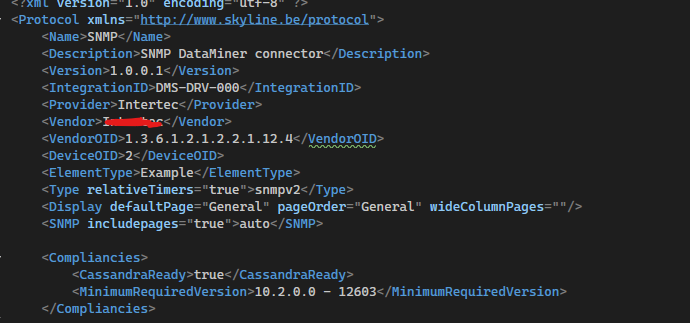
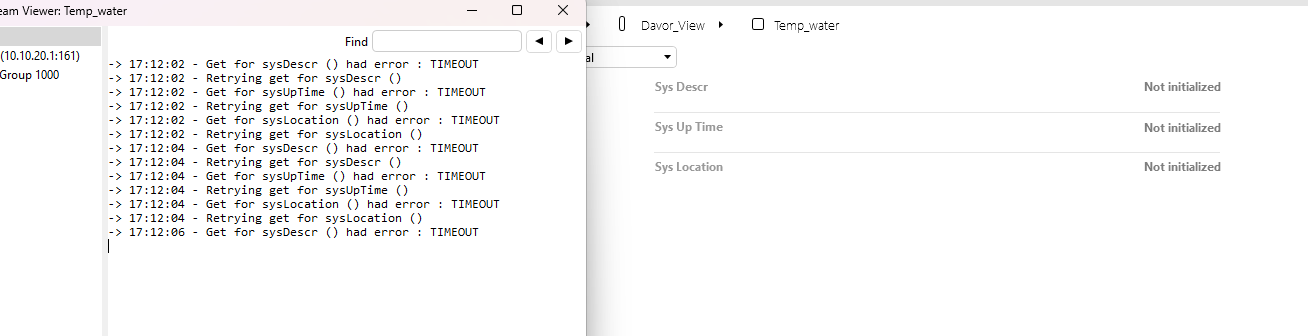
and at the end
%Failed to get value of SNMP variable. Variable does not exist (noSuchName(2))
the router is enabled as they told snmpv3 the cmd line as u can see do i need to use public or private ip address(but that gave me same result i don't thing that is a problem) the cmd is good i used the correct data for auth and pw what else can be
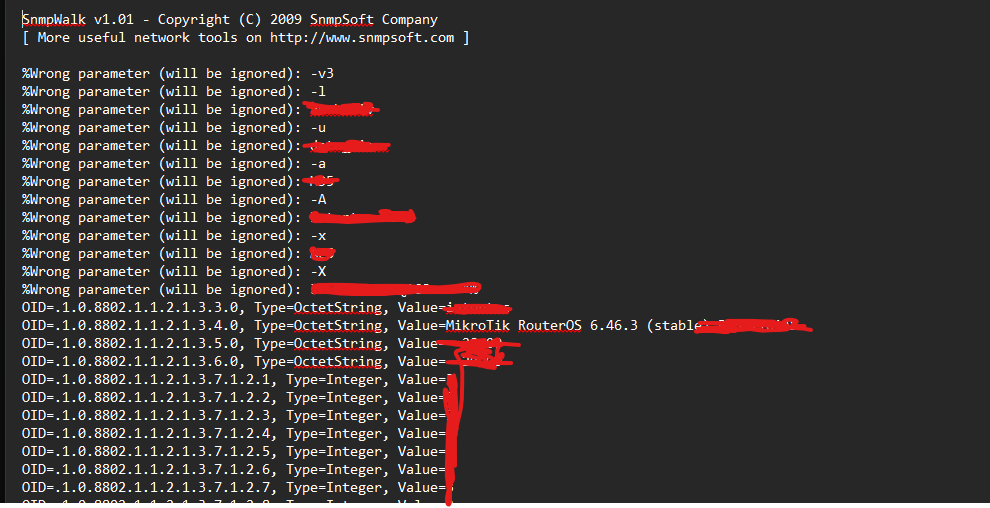
Thanks Ive for your your help it was server issue not mine 🙂
i’ve done it 🙂
Hi Davor,
Am I correct, that you have updated the element configuration to use the SNMPv3 username & password?
It’s hard to tell what IP address you should use without knowing your network layout. From a dataminer perspective, it doesn’t matter, as long as there is a network route between your dataminer server and the remote device you try to monitor.
An easy way to verify connectivity between the server and the remote router, is by using the ping command.
To use ping, from your dataminer server, go to Search in the taskbar (in the windows os) and:
1. Type “cmd” to bring up the Command Prompt.
2. Type “ping” in the black box and hit the space bar.
3. Type the IP address you want to ping (e.g., 192.168.0.1).
Review the ping results displayed. Here you could try both the public and private IP, and see which one gives you a reply.