Hi Dojo,
We noticed that after applying SLReset on a DMA that was cloud connected, the DMA kept cloud connected after the DMA is restarted. Is this expected? Should we perform an extra configuration on the DMA?
Thanks!
Update:
Below the steps to connect to the DMA:
Click the button 'Open in desktop app'
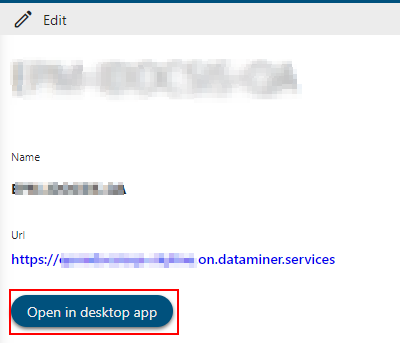
Add connection to the Cube Launcher
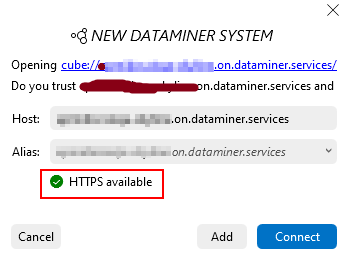
When trying to connect to the DMA, we are not able to connect
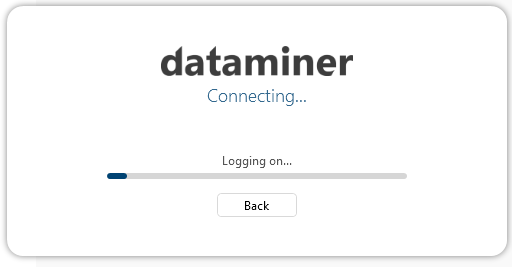
Update #2:
- We are able to access to the monitoring app through the hostname:
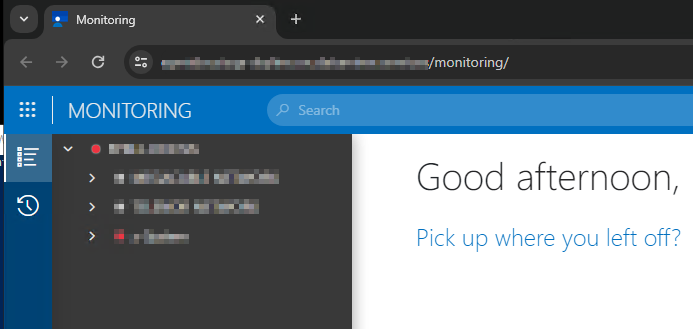
- MaintenanceSettings.xml contains the HTTPs entry.
- When using /ApiGateway we get an error:
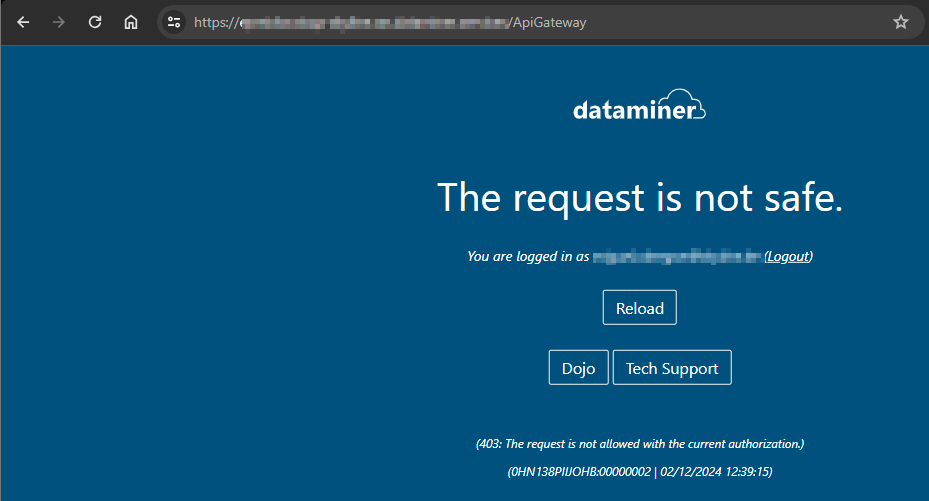
That is indeed the expected behavior. The cloud connection stays valid and working for the DMA that now has been reset.
If you want to unregister the DMS from the cloud you can by following the docs 'disconnecting from dataminer.services'.
And are you sure it worked before the reset? I’m not sure what happens on a DMA reset in detail but first things I would check are MaintenanceSettings.xml if it’s configured properly for HTTPS still? And if the ApiGateway DxM (required for remote cube) is running happily, you can easily check this by using the remote access url followed by /ApiGateway/
Hi Jordy,
Thanks for the reply.
Additional screenshots added. Please let me know if you need additional information
Note that you need to browse to /ApiGateway/ ending with a / to get the correct error. I’ll forward this to the correct domain.
With the DataMiner 10.4.7 update, SLReset will now also disconnect the DMA from dataminer.services, so this issue should no longer occur. (See https://docs.dataminer.services/release-notes/General/General_Feature_Release_10.4/General_Feature_Release_10.4.7.html#factory-reset-tool-additional-actions-id_39524-id_39530)
Thanks for the answer.
However, when I try to connect to the DMA through Overview ->Open in a desktop app, I am not able to connect. I double checked that the cluster is running and confirmed that I am able to access locally.
I updated my question with extra screenshot showing the issue.