Hi ,
I am trying to “SHOW” a shape based on two conditions: for the IDX value :NSS12EAH3-EHA-DJBT, if the Status(Parameter ID:1002) is :Offline (Condition 1) and the Source(Parameter ID:1004) is the Ip Address: 188.82.xx.xx:2088 . My element ID is 7003/3686
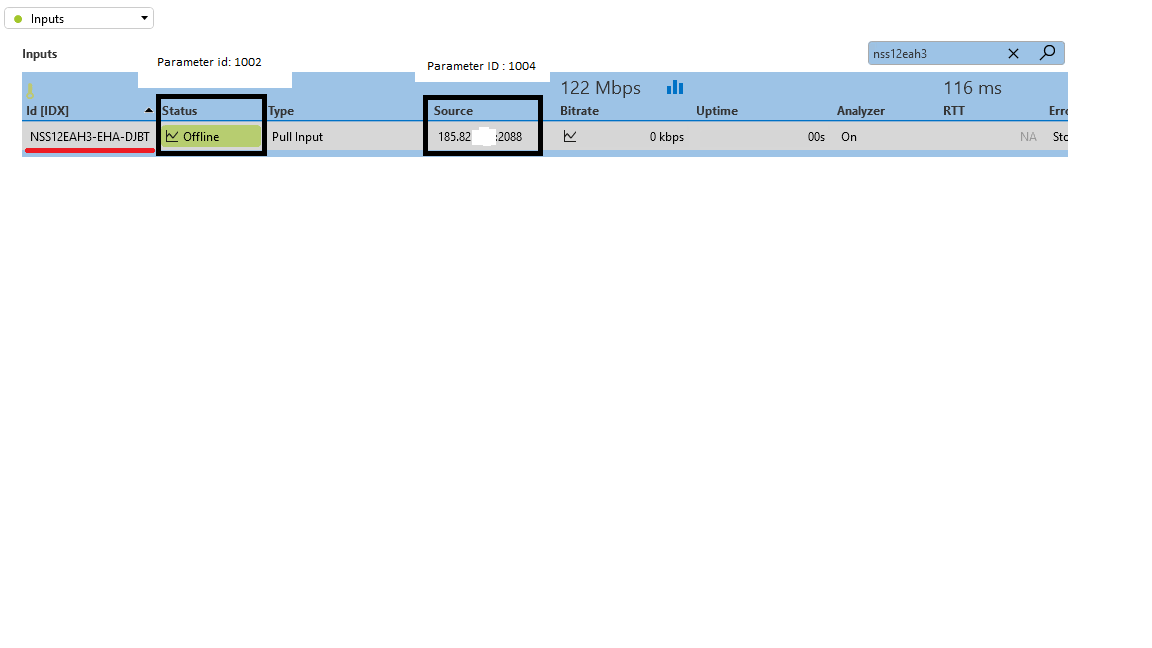
A. Based on the Dojo Platform (Basic conditions – actions – DataMiner Dojo ), in order to do that i have started with one condition:
#1. So, for parameter 1002 – Status Column i have defined :
Element 7003/3686
Parameter 1002,NSS12EAH3-EHA-DJBT*|Show;=Offline
Positive result !!!
#2. So, for parameter 1004 – Source Column i have defined :
Element 7003/3686
Parameter 1004,NSS12EAH3-EHA-DJBT*|Show;=185.82.xx.xx:2088
Positive result !!!
B. If i want to insert multiple conditions, based on the Dojo and Help manual i understood that i have to reformat the syntax to :
Show <A>-A|7003/3686|PARAMETER:1002,NSS12EAH3-EHA-DJBT|=Offline
Show <B>-B|7003/3686|PARAMETER:1004,NSS12EAH3-EHA-DJBT|=185.82.XX.XX:2088
For this approach i get a negative result !!! (It is not being showed).
BUT, following another tutorial i get positive results for :
Show [sep:-@]<A>@A|7003/3686|1002,NSS12EAH3-EHA-DJBT|Regex=^Offline
Show [sep:-@]<B>@B|7003/3686|1004,NSS12EAH3-EHA-DJBT|Regex=^185.82.xx.xx:2088
C. For multiple condition part i should get a positive result on :
Show <A>and<B>-A|7003/3686|PARAMETER:1002,NSS12EAH3-EHA-DJBT|=Offline-B|7003/3686|PARAMETER:1004,NSS12EAH3-EHA-DJBT|=185.82.xx.xx:2088
but that is not happening.
Do you have a solution in this case ?
Regards,
Daniel.
Hi Ive,
Thank you ! I always knew is a syntax problem:
By putting [sep:-@] and replacing the “-” with “@” i have solved these issue:
Show [sep:-@]and@A|7003/3686|PARAMETER:1002,NSS12EAH3-EHA-DJBT|=Offline@B|7003/3686|PARAMETER:1004,NSS12EAH3-EHA-DJBT|=185.82.53.3:2088
But why was it necessary to change the default separator in these case ?
(disclosure: i am new to DataMiner)
Regards,
Daniel.
Hi Daniel,
Great to hear that you managed to get it working.
The separator has to be replaced because the software is using the ‘-‘ character to split the string into different parts, where each part then becomes a condition.
Since the name of your table index also contains the ‘-‘ char, the string gets split into incorrect parts.
By using the [sep:-@] prefix, the dataminer knows that it shouldn’t split the string anymore using the ‘-‘ char, but will instead use the @ char.
As a result, the string is split again on the expected places making sure the conditions are read correctly.
Thank you Ive !
This solved my problem.
Regards,
Daniel.
Hi Daniel,
Did you add the [sep:-@] in front of the show for scenario 2.C?