Hi,
I have a shape in Visio with 4 router outputs, op 1 to 4. I want to use the Set True matrix feature so that I can right click on the shape and route any input to one of the outputs. The issue I have is that I need to create over 200 input shapes if I want to be able to select any of the services on the router. Is there a simpler way I can achieve this?
I’ve also noticed that the shapes are always visible, can I only show the input shapes if they are connected to one of my outputs? This way, I can at least overlay all the input shapes.
I’m using the Pro-Bel SW-P-02 driver
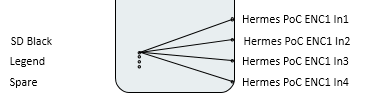 Here’s a quick example to explain. Ideally I’d have 4 input shapes and only show them when they’re connected to an output. I also need to right click and select any of the hundreds of router inputs but it all fit in this shape.
Here’s a quick example to explain. Ideally I’d have 4 input shapes and only show them when they’re connected to an output. I also need to right click and select any of the hundreds of router inputs but it all fit in this shape.
Thanks,
Ross
Hi Ross,
Regarding your first question, as far as I know there is no simplified way to create that amount of shapes.
About the visibility of the shapes, you could use extended conditions to show/hide a shape based on a value. However, checking the Pro-Bel SW-P-02 connector, I don’t see a straightforward way of implementing this condition. You could use the ‘Matrix Setup’ table to show/hide the inputs (using the column ‘Current Input’), however this means that you will need to concatenate multiple conditions to be able to show an input.
You could request a connector update and implement the Input table similar to the Pro-Bel SW-P-08 connector, Using the column ‘Connected Outputs’ you can show/hide input shapes.
The drawback on both cases is that you will need to implement this condition to all inputs. Apart from that you will need to keep an eye on the performance of the overview (Cube will need to evaluate the conditions of all the shapes in the background).
Since you need to implement a large amount of inputs, I believe you could also explore other options:
Hope it helps.
Thanks for the response, much appreciated. I don’t think it’s viable using the rick click set action at the moment. However, I didn’t think of the Grid component in LCAs so will look at that next. Thanks again.