Hi Dojo,
I created a small button/router panel to select a IP sources to a decoder al internal in the AppearX20. So far no problem, that is working.
Only now we like to have the visibility to see which source is selected to the decoder. So created second row with shape/buttons laying over the original shapes/buttons. Some reason I don’t get the second shape/button active.
This is what I have, for the source selection I have execute command on the button, which is working fine. see:
with:
So far al good.
For the show command I have the following:
I take the values from here, yellow highlighted.
Tried different combinations, but nothing looks to work. I’m missing something, only i don’t know what.
Hi Pascal,
Your index contains hyphens (‘-‘) and this is likely the cause of your problem as this is the character used for defining multiple conditions after each other. You can change the default separator, please have a look at this page:
Changing the separator character in the condition
Kind Regards,
Jarno
Hi Pascal,
I would suggest verifying if your placeholders are correctly resolving. You can easily do this by making a new shape with no shapedata, just put as text the placeholder (e.g. [Param:*,2209,*/8157fe…]) as in screenshot below:
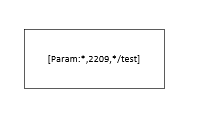
Then you can easily verify if the placeholders would correctly resolve.
Another idea would be to work with highlighting instead of with two separate shapes: Conditional shape highlighting | DataMiner Docs