I am trying to figure out a way to control a parameter on an element using a drop down combo box menu with two selections stored in a variable, yes and no (shown in picture). I want to map "Yes" and "No" to control a parameters state. Is this possible and if so how can it be done?
For example, lets say I wanted to map yes to input 1 and no to input 2 so when the user selects yes it changes to input 1 and when user selects no it changes to input 2.
Thanks for the help!
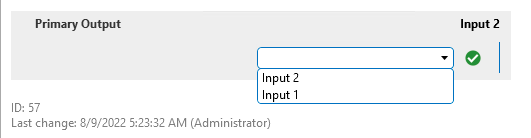
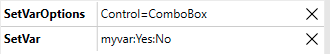

Keeping what you have so far, we could add the following to the Visio page's Execute shape data:
Set|<your element>|<your parameter ID>|[regexreplace:No,[regexreplace:Yes,[var:myvar],Input 1],Input 2]|SetTrigger=ValueChanged
Basically the nested regexreplace will replace Yes by Input 1 first and then No by Input 2, eventually resulting in your right value. The parameter set will trigger whenever your variable changes value.
Info on the used functionality:
Hi Steve,
Just double checking. Is it not an option to display two buttons with the custom value that you would like to display? Then, each button can be linked to a ‘Execute’ shape data that can be configured to perform the parameter set using the ‘real’ values