Hello all,
While editing a Service template, if I selected all parameters to be displayed on my service, the buttons are displayed on the element.
However, if I try to filter the parameters to only display the buttons e.g., they are not displayed on the available to be filtered.
Can anyone assist with this?
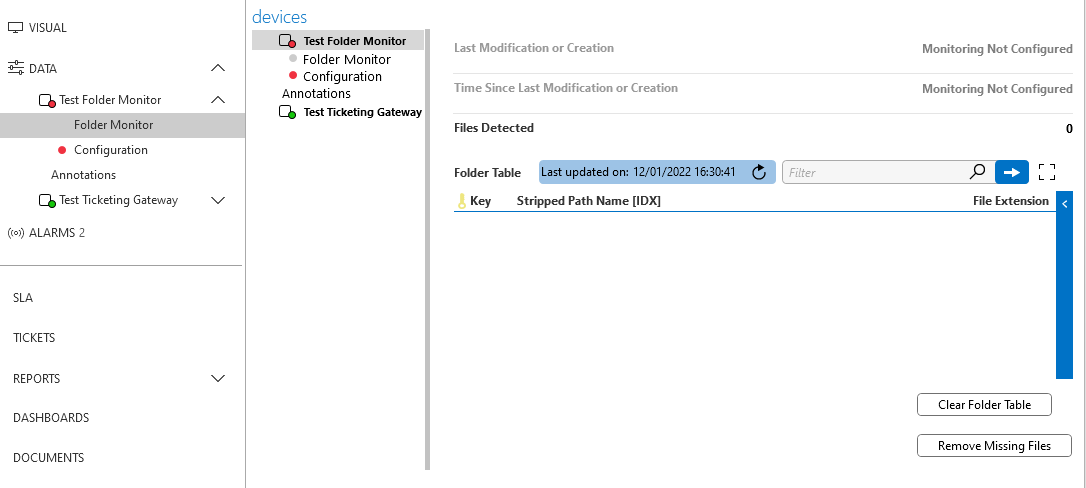
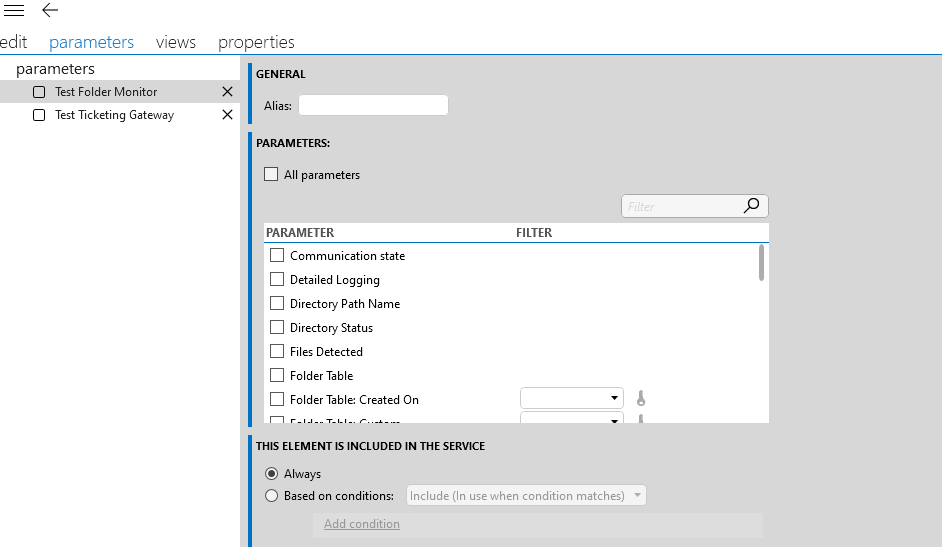
Hi Pedro,
This is a limitation in the software.
Currently, only read parameters are shown in the parameter list.
Since a button doesn’t have a read parameter, you can’t select it as an option.
A new software feature will have to be raised to address this.
Hi Pedro,
You can however already get the button in there by manually adding the button parameter entry to the service template xml definition.
What you need to do is:
1. Locate the service template xml file in the C:\Skyline DataMiner\Services folder and edit it.
2. Save the edited xml file.
3. Delete the .txf files which are present in the same folder as where the service template xml file is located in.
4. Restart the DMA hosting the Service template.
5. Once the DMA is operational again, edit the service template via DataMiner Cube and save it. –> This will trigger a sync action of the edited XML file towards the other agents in the cluster as well as start updating all existing generated services which are linked to this service template.
6. When opening the element in the service you should now see the button.
Have fun :-)!