I want to display specific parameters and info IDs, like an element’s IP Address and Serial Number, when hovering the mouse pointer over the relevant element.
Currently, these details are always visible on the screen, but I prefer them to appear only when I hover the mouse pointer over the element. I’ve experimented with the ‘Hover Target’ and ‘Info’ parameters, but they seem to require manual input for both values, which can be time-consuming and potentially error prone.
I’ve attached some screenshots for reference, and in this example, I’m focusing on the HPA-V.
Appreciate any insights.
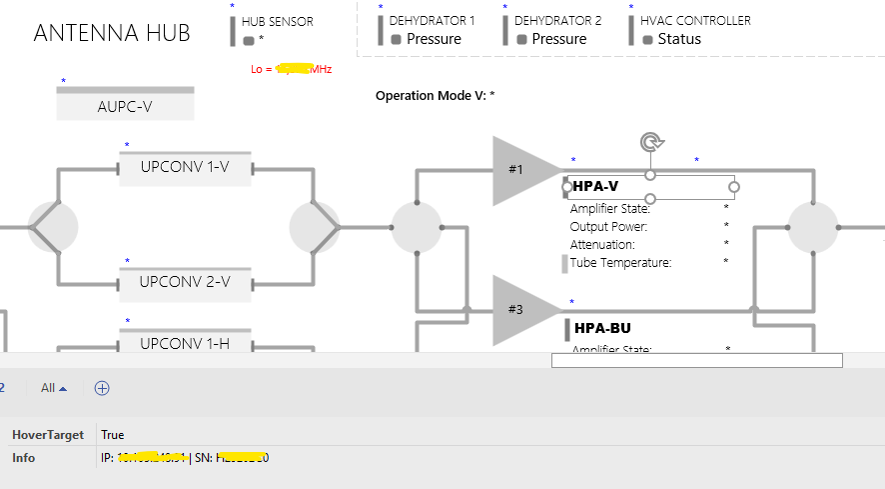
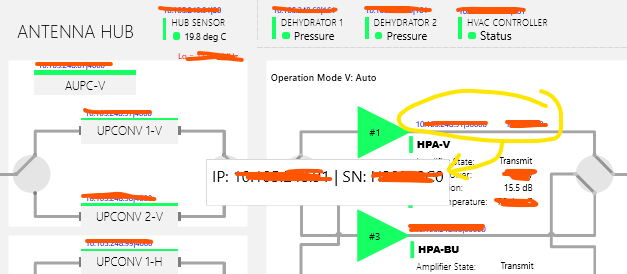
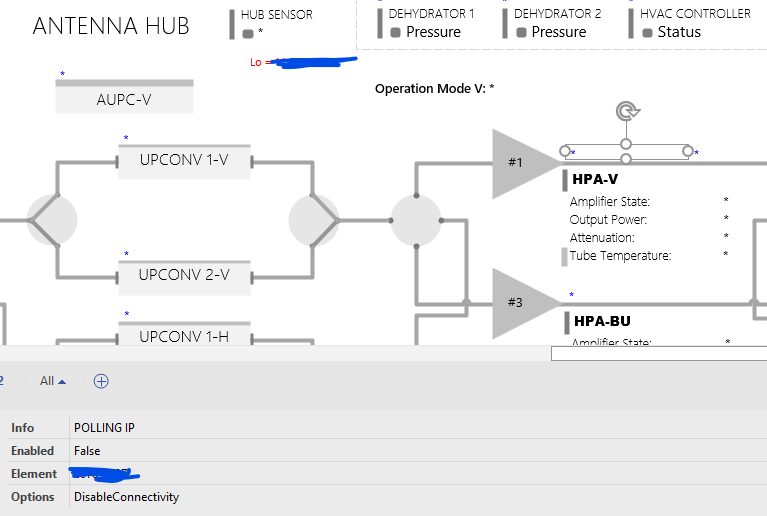
I’m sharing my solution below for the benefit of others and welcome any suggestions or feedback. Please feel free to share your thoughts.
- Add the following shape data and assign the value as shown below;
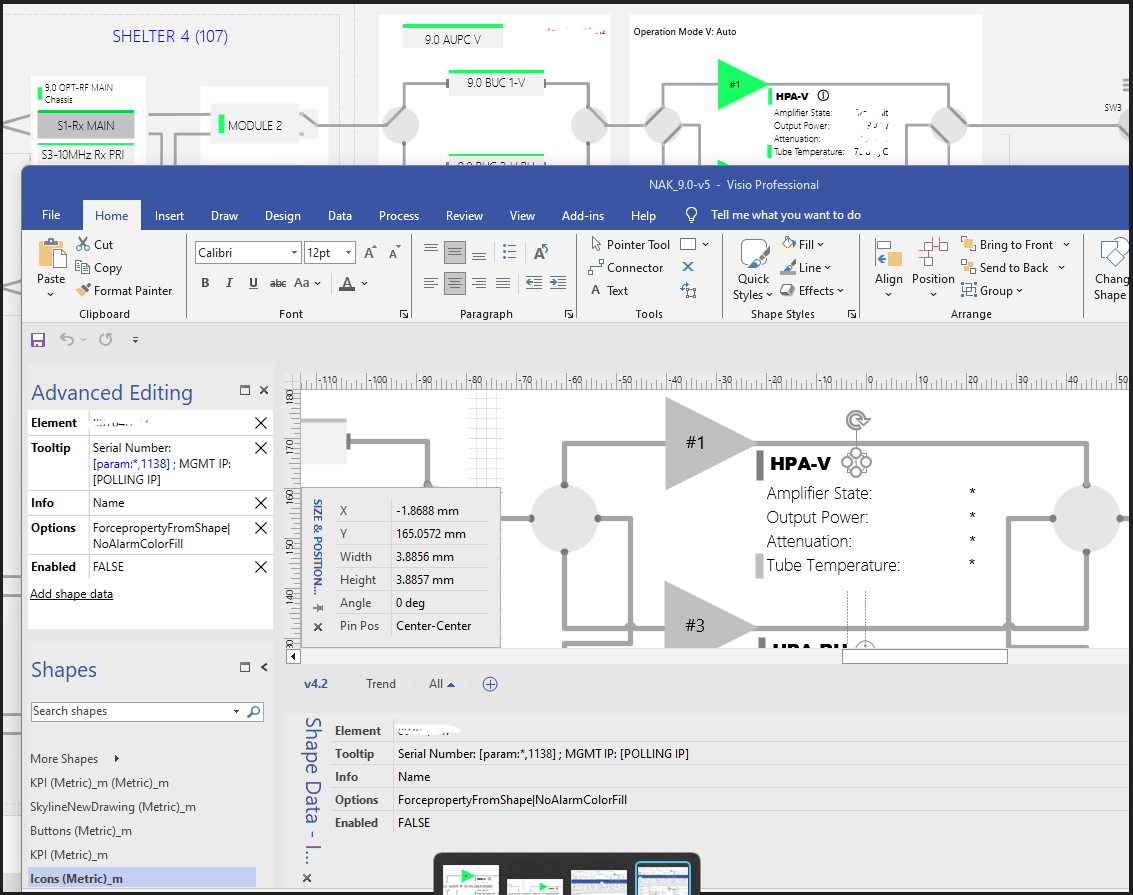
- The output will be shown as follows when the mouse pointer hovers over the “info” icon, as indicated by the red arrow.
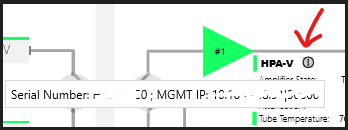
Hi Nuril, One way to accomplish this would be to:
- Have a Visio page on the specific element(s) showing the data you want to show in the hover popup using Info or Parameter shape data.
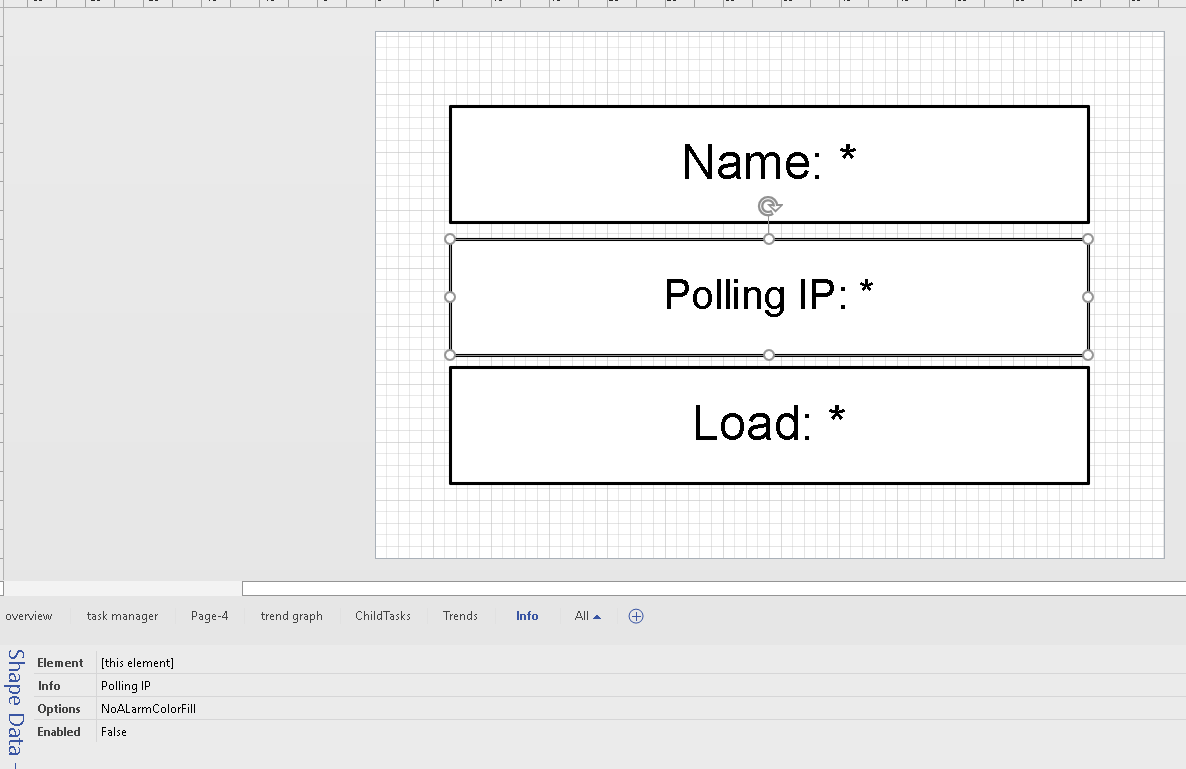
- Then on the View or higher-level drawing, add VdxPage shape data using the |tooltip display option.
- If you do not want this page displayed on the element view, you use the options|hidden shape data at the page level.
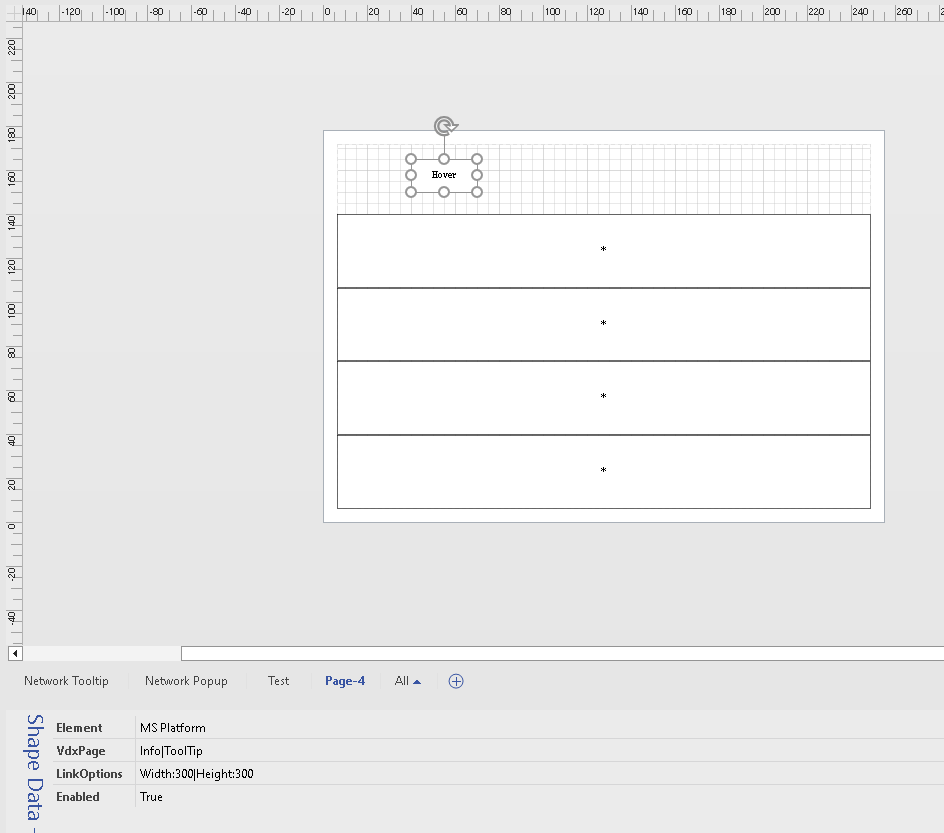
- Then when the ‘Hover’ shape is gone over with the pointer the system will display the element view referenced.
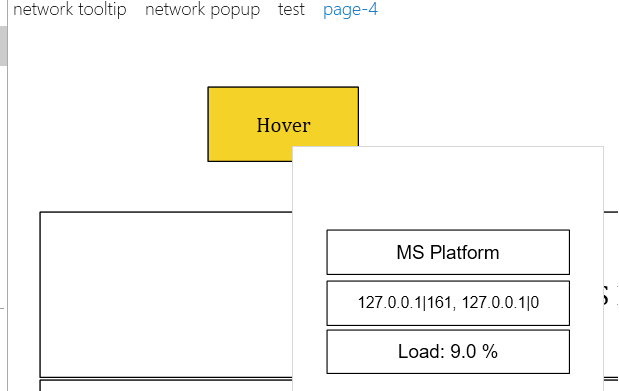
For more information in using VdxPage see – https://docs.dataminer.services/user-guide/Basic_Functionality/Visio/miscellaneous/Making_a_shape_display_a_particular_page_of_the_current_Visio_drawing.html
Hi Steve,
Thanks for taking the time to provide a solution to my question. Appreciate your help and the effort you put into assisting me. In the meantime, I was able to come up with a solution on my own as well. I thought I’d share it here; in case it might be helpful to others facing a similar issue.
Hi Nuril, Nice approach, I never tried using the tooltip as the shape data field. This looks nice., thanks for sharing.