Hi,
I have now lost my hair because I have been dragged in it in aggression. So please, if someone have the correct solution how I can search in the results that I see at my visio help me.
I have an "Children" Row there I see channel name and IP-addresses and I have configured it like this but nothing happens:
Row:
Children: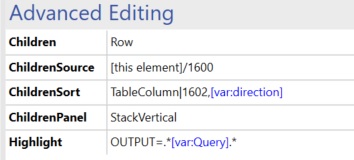
ChildType:
SearchFunction: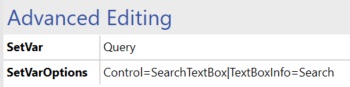
// Thomaz
Sorry, the highligt is not working. When I add some data in the search-box nothing happens.
Hi Thomaz,
Has Toon’s edited answer helped you find the solution? If so, could you select the answer (using the ✓ icon)? If not, could you elaborate on which problems you still encounter?
As this question has been inactive for a long time, I will now close it. If you want further assistance, could you post a new question or contact techsupport@skyline.be?
Thx Toon,
I have now done as you said with a new shape with the HighlightStyle and now when I search anything all is highlighted, so it will not highlight correct data.
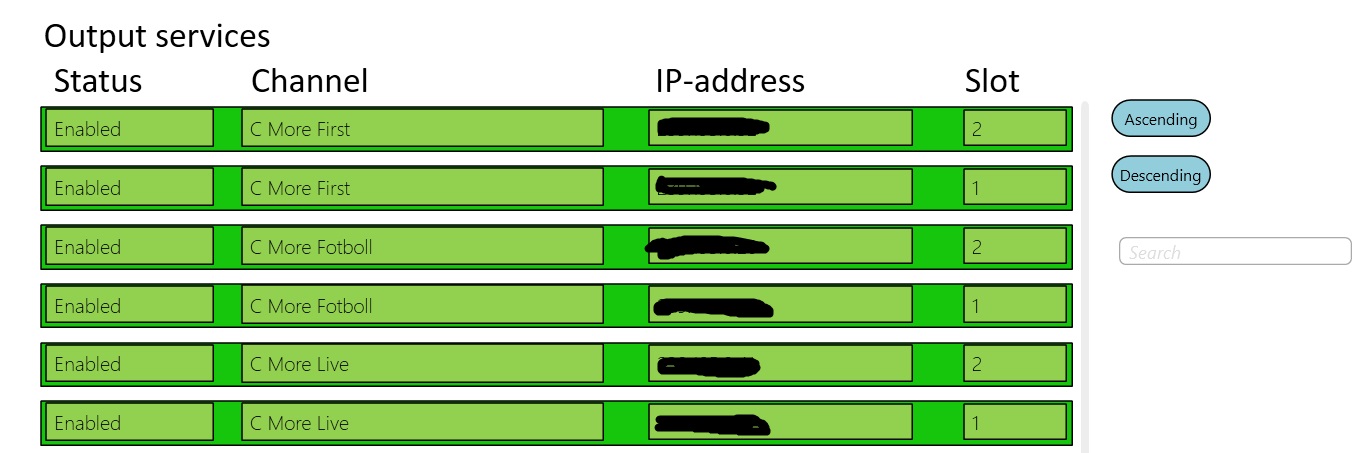
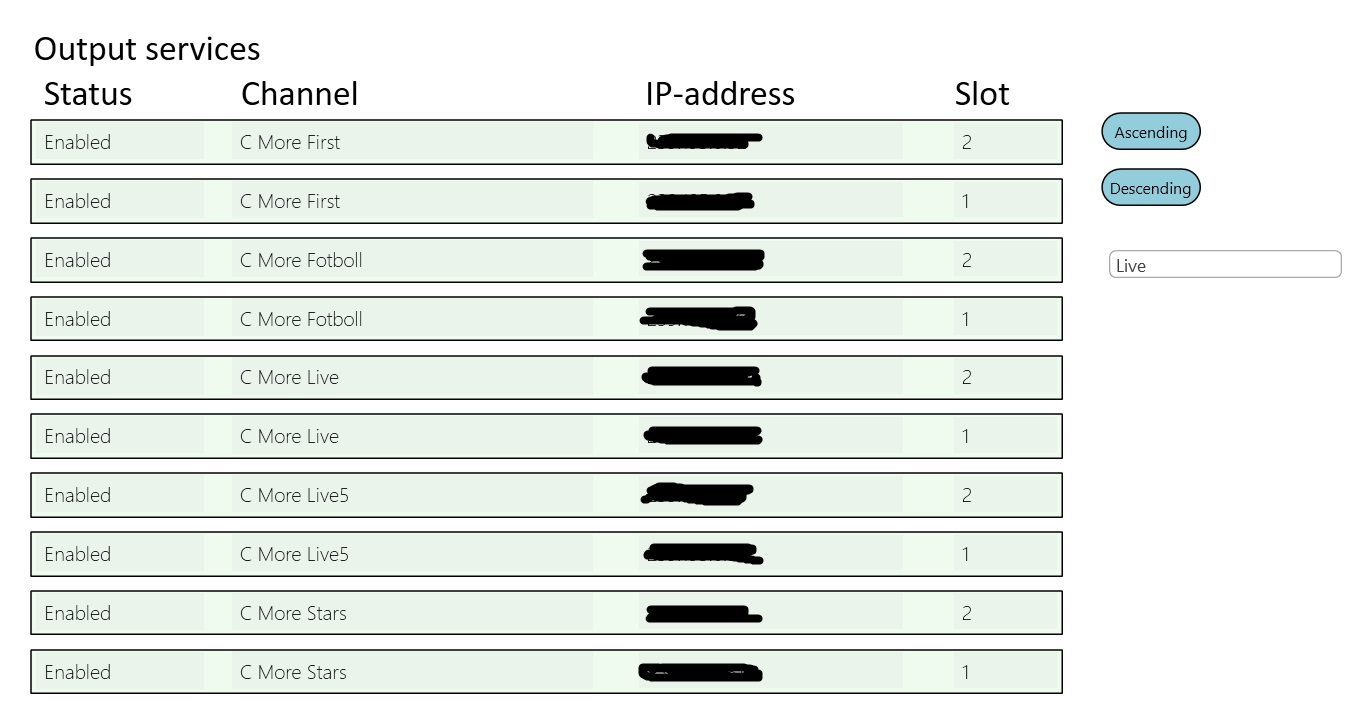
The shapes are created after that I had watch the movie you are referring to.
About the extended condition, I think I have to bad skills to solve this. Should I use some RegEx or something similar? I think I have done something wrong in the Highlight-field.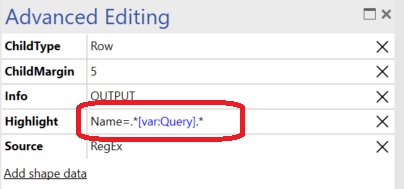
I edited my answer with what the highlight shape data could look like. I do recommend reading through the extended condition docs page too to figure it out completely. I also added a link to another course, specifically on conditions.
Which part exactly is not working Thomas? The highlight or the sorting?