Hi,
I have now lost my hair because I have been dragged in it in aggression. So please, if someone have the correct solution how I can search in the results that I see at my visio help me.
I have an “Children” Row there I see channel name and IP-addresses and I have configured it like this but nothing happens:
Row:
Children: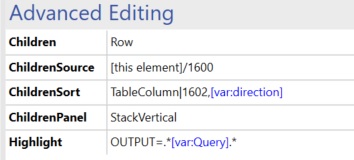
ChildType:
SearchFunction: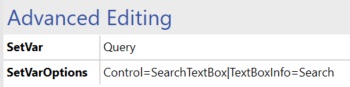
// Thomaz
Sorry, the highligt is not working. When I add some data in the search-box nothing happens.
Hi Thomaz,
Has Toon’s edited answer helped you find the solution? If so, could you select the answer (using the ✓ icon)? If not, could you elaborate on which problems you still encounter?
As this question has been inactive for a long time, I will now close it. If you want further assistance, could you post a new question or contact techsupport@skyline.be?
Thx Toon,
I have now done as you said with a new shape with the HighlightStyle and now when I search anything all is highlighted, so it will not highlight correct data.
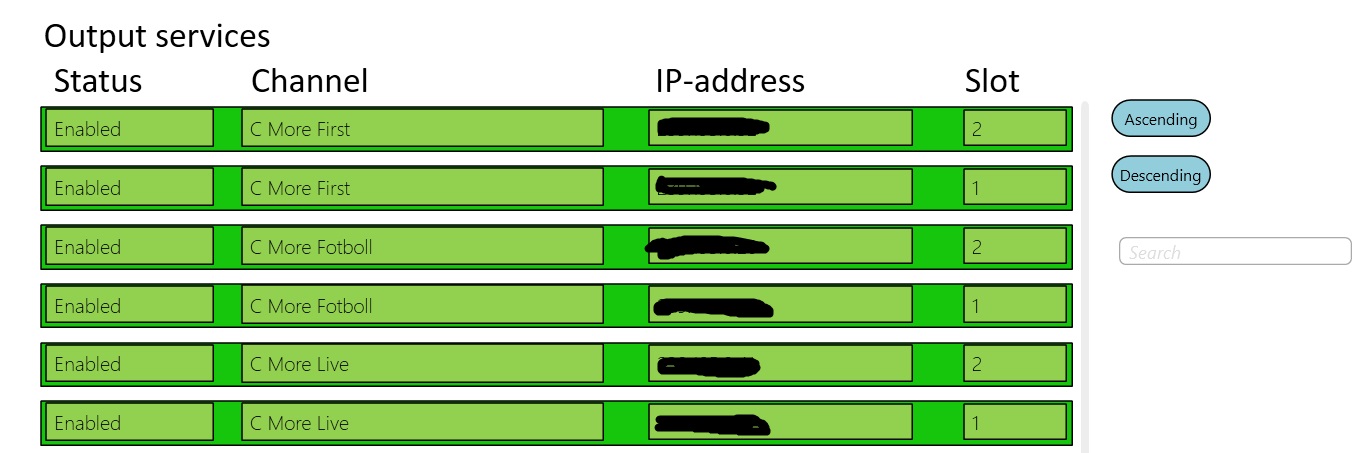
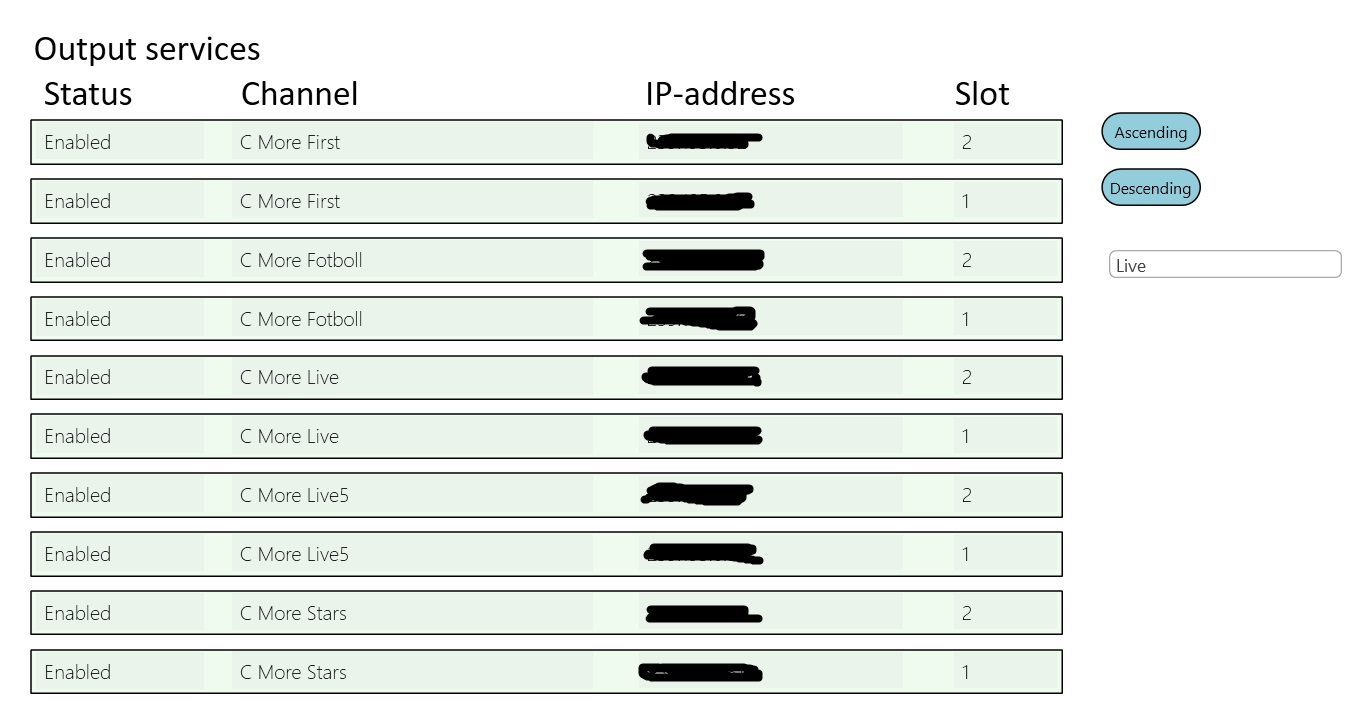
The shapes are created after that I had watch the movie you are referring to.
About the extended condition, I think I have to bad skills to solve this. Should I use some RegEx or something similar? I think I have done something wrong in the Highlight-field.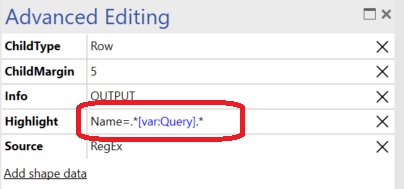
I edited my answer with what the highlight shape data could look like. I do recommend reading through the extended condition docs page too to figure it out completely. I also added a link to another course, specifically on conditions.
There’s a couple of things that I think are going wrong here.
The HighlightStyle is a separate shape that is not visualized. It’s not part of another shape like you did with the Child shape.
Try to make a separate shape that has Options – HighlightStyle and move the “Highlight” shape data from your group shape to the one that previously had the HighlightStyle options.
From what I see, your shapes are representing table rows, not elements. That means that you cannot refer to an element or its properties from it. If output is a column in your table, you should configure the highlight shape data as an extended condition. (EDIT: You can also check out the course lesson on conditions)
For how to refer to the right table row in your condition, please also check out our video course on children shapes.
EDIT: An example of what the Highlight shape data might look like in your example (assuming output is a table column with ID 101) is the following: <A>-A|Element:*|Parameter:101:[tableindex]|Regex=.*[var:Query].*
Which part exactly is not working Thomas? The highlight or the sorting?