Hello,
Aside from editing the timeout value directly as shown below, is any other option to do the requested in bulk ? For e.g., using a script ? Thank you.
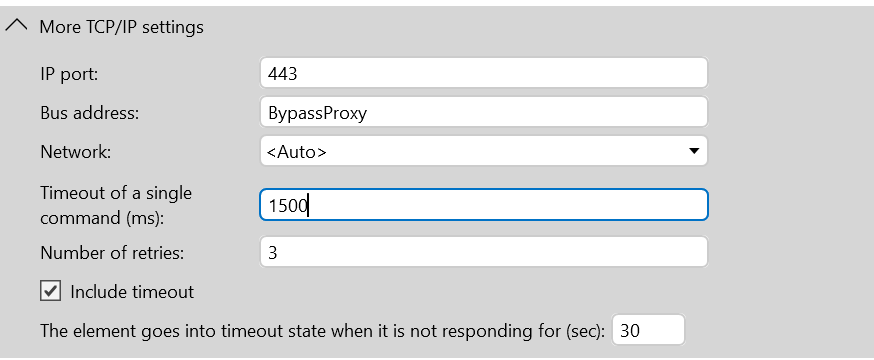
Hi,
Please find below an example of changing the primary connection timeout when is SNMPV2. If your element is different just change accordingly.
using System;
using System.Linq;
using Skyline.DataMiner.Automation;
using Skyline.DataMiner.Library.Automation;
using Skyline.DataMiner.Library.Common;
/// <summary>
/// DataMiner Script Class.
/// </summary>
public class Script
{
/// <summary>
/// The Script entry point.
/// </summary>
/// <param name="engine">Link with SLAutomation process.</param>
public void Run(Engine engine)
{
var dms = engine.GetDms();
var element = dms.GetElement("cn-lab-340-1");
var connection = element.Connections.FirstOrDefault() as SnmpV2Connection;
connection.Timeout = TimeSpan.FromMilliseconds(1500);
element.Update();
}
}
You need the following references/nuget packages:
<Param type="ref">C:\Skyline DataMiner\ProtocolScripts\DllImport\slc.lib.automation\1.3.0.2\lib\net462\SLC.Lib.Automation.dll</Param>
<Param type="ref">C:\Skyline DataMiner\ProtocolScripts\DllImport\slc.lib.common\1.3.0.2\lib\net462\SLC.Lib.Common.dll</Param>