Hi
I setup a scheduler to run an automation script on hourly basis.
However, i got “interaction is required to execute this script” error when the scheduler tries to run the auto script.
I double checked the automation script and it seems doesn’t have any showUI() function call.
The C# code in the auto script for debugging is engine.Log().
Thanks in advance.
Hi Miao,
Does the script contain any commented-out line of code that has a .ShowUI() call? This will also incorrectly flag the script as requiring interaction. You can work around this by avoiding this string, e.g. rename to .Show—UI()
You can also verify this by opening the script .xml file located in C:\Skyline DataMiner\Scripts\ on the agent. The root XML tag contains an options attribute, for example <DMSScript options=”272″>. If these options are set to value 304 it has the interactive flag enabled (contains bit flag 0x0020).
thanks
Hi Miao,
In your staging environment, can you insert the following at the begining of the C# code:
engine.FindInteractiveClient(“This is test only”, 15);
When the script is executed, active clients will get a pop-up window with the option to attach to the script (you must have an active and open DM client window for the pop-up to appear). Click on the ‘Attach’ button. This will set the engine.IsInteractive = true, and you as the interactive user. This way you should be able to see what interaction is required by the script at run-time.
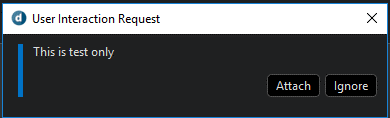
Note: This pop-up will only be displayed for 15 seconds and if no selection is made the script will assume ‘Ignore’ and continue to run.
thanks
Addendum: other calls that implicitly trigger the interactive flag are “.RunClientProgram()” and “.ShowProgress()”, as well as setting “engine.IsInteractive” explicitly.