I'm able to trigger an automation script from dashboards using the button component.
However that script has an input parameter "Data".
This needs to be the element id, same used as in the url of the dasboard
http://.../Desk.dmadb?elements=326%2F50441
Is there a way I can configure the button component so that it triggers the script with the value of the input script paramater "Data" to be 326/50411 or another data structure that contains that ID?
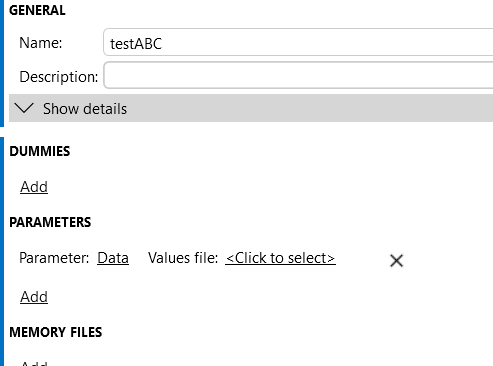
Hi Tim,
Currently it is possible to use a parameter data as a filter for the button component:
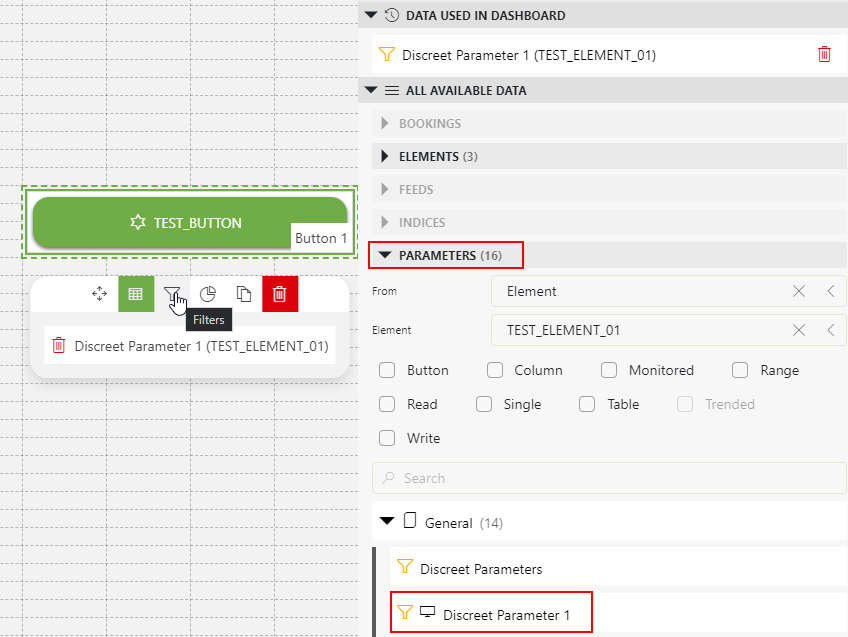
In the script, you will need to define a script parameter with name 'parameter'. When clicking on the button on the panel, the script param will be set with the following JSON structure:
{
"type":"Parameter",
"pId":101,
"dmaId":189,
"eId":2,
"index":""
}
You could use this workaround to retrieve the element ID.
Reference: RN23281