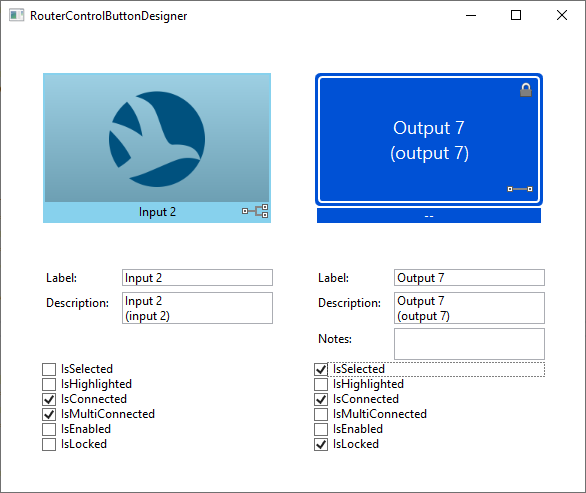Hi,
I’m currently working on a design for a routerpanel. I did found this. https://community.dataminer.services/question/router-control-custom-themes/ and we do have one already but that was created by SLC.
What i’m currently running into is the way the bindings with the information from the routerpanel itself (for instance the description for in/output that can be filled in there)
Also how does the binding for the {Binding Model.CellDisplayValue[15] relates to the matrix information itself? it uses an custom matrix with this string: DMAID/EID;inputs=1800,1801,1807,1804,1805,1806;outputs=2000,2001,2007,2004,2005,2006,2013
Is there an overview of the bindings or is there a way to design/debug these kind of things within visual studio/dis or something like that?
Hi Gerwin,
The binding {Binding Model.CellDisplayValue[15]} maps to the value in the 16th column of the source table, in your case that would be parameter 1816 of table 1800, assuming sequential numbering. Alternatively you can look at the <ArrayOptions> <ColumnOption idx=”15″ … /> tag in the driver or use the Advanced > Dynamic Table Query… dialog in the SLNetClient Test tool.
The only custom bindings that are available are Model.CellDisplayValue[index] with the string value as seen in datadisplay and Model.CellHasValue[index] to distinguish between Not Initialized and actual values.
For ease of designing a custom theme I created a small Visual Studio project that can simulate the data available in RouterControl. It illustrates the examples I gave for the previous question.
https://github.com/bertbsky/RouterControlButtonDesigner