Hi,
I have an router control with lot of tabs. I want to make a few shortcuts to jump to the correct tab page. If i use the example in the help https://docs.dataminer.services/user-guide/Basic_Functionality/Visio/turning_shapes_into_controls/Embedding_a_router_control_component.html#example it will select the first in and output as i select, but it will only highlight the tab in which this input and output are. Is it possible to make the tab pages selected as well? So i can jump to a specific tab page?
Hi Gerwin,
This should actually work, both with a SetVar shape or with InitVar on the page. I created a recording to illustrate:
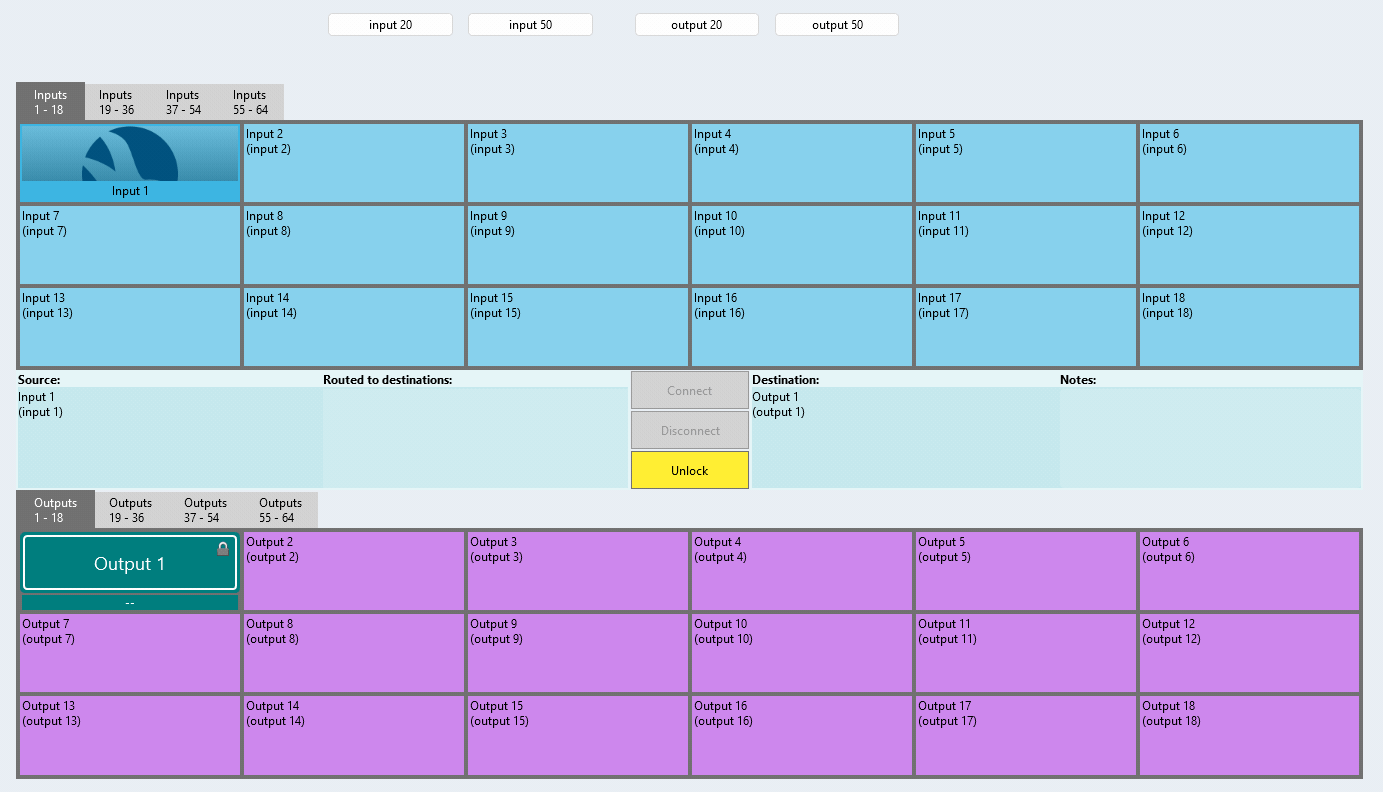
The buttons at the top are SetVar shapes with the following shape data:
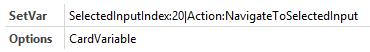
SetVar = SelectedInputIndex:20|Action:NavigateToSelectedInput
Options = CardVariable
SetVar = SelectedOutputIndex:50|Action:NavigateToSelectedOutput
Options = CardVariable
And the RouterControl shape data:
Component = RouterControl
Options = CardVariable
Note that if you would have defined a SessionVariablePrefix=RC_ on the ComponentOptions of your RouterControl shape, it also needs to be added to both SetVar variables:
SetVar = RC_SelectedInputIndex:20|RC_Action:NavigateToSelectedInput
Note that there is no separate functionality to explicitly select a tabpage, it is always in combination with setting the input/output selection. If an certain input/output is placed in multiple tabs, the first one found will be selected.
Right missed the Prefix on the action! It’s working now!