I need to add additional router resource instances to a resource pool.
However the input I need to add is missing from the dropdown where I can select the instance of the function.
This typically is the case when there’s already a resource for that instance.
I however don’t think there is already a resource for the instance.
How can I check this?
When I look in the General Parameters of the element I do see under [Generic DVE Table] the entry for that input.
Where can I find out why that entry is not in the dropdown to select the instance?
Jeroen Geldhof [SLC] [DevOps Enabler] Selected answer as best
We found out that the resource for that specific instance was already created in another Resource Pool.
Below you can see the approach that I followed
- On your element card navigate to General Parameters > Resource Info
- Fill in the instance value in the filter of the [Generic DVE Linker Table]
- Look for the rows with a matching value in column [FK Data] and remember the values in column [Linker Generic DVE FK]
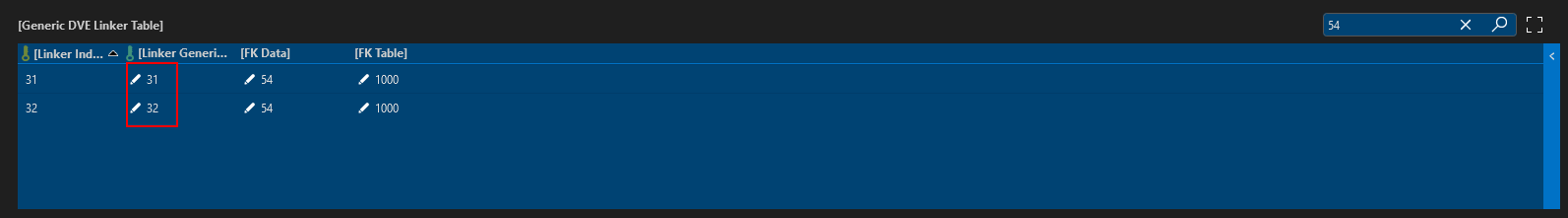
- Use the values from the latter column to search the correct rows in the [Generic DVE Table]
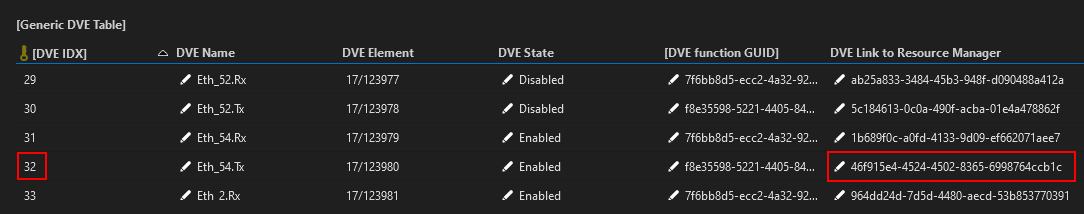
- In that table you must unhide column DVE Link to Resource Manager in which you can find the Resource ID.
- Now we need to open the resources xml file which is located in Skyline DataMiner > ResourceManager folder and look for the resource linked to this ID. The resource will have a link the Resource Pool to which it belongs.
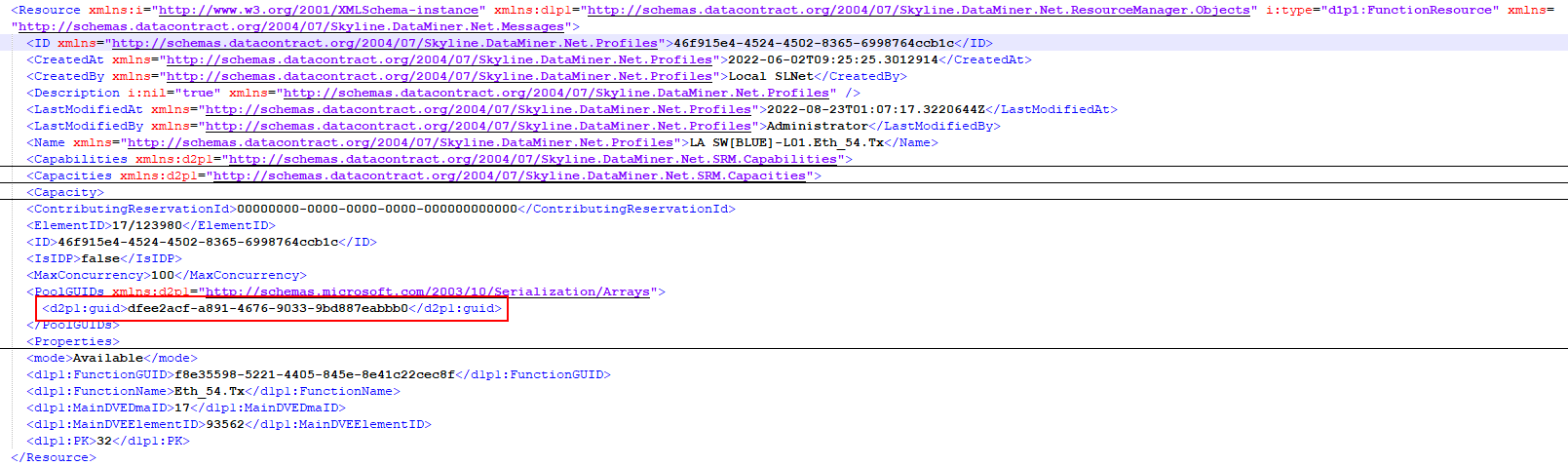
- In the same resources xml file we can look up the Resource Pool based on its ID
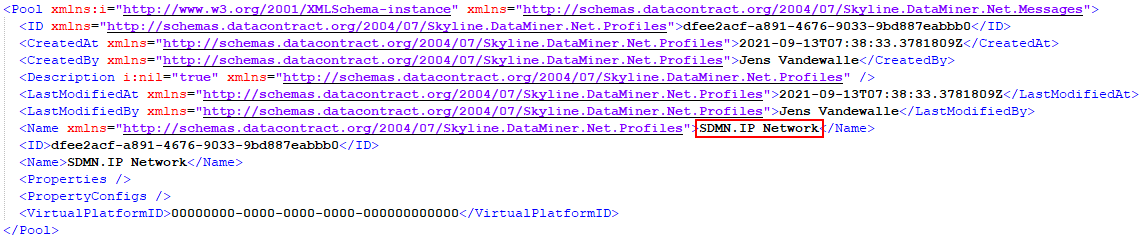
Jeroen Geldhof [SLC] [DevOps Enabler] Selected answer as best