We want to generate a report from a very large number of elements (choosing group of elements with a given protocol). Report should be about the selected parameter – e.g. “load”
The question is how to get one file, e.g. csv with lines as follow:
element_name, avg_value_of_load
This file will be then attached in email.
This is very important to have only one file, not separate csv file for each element.
Maybe you have any idea how to solve it?
This use case can be achieved using the Dashboards app QGI or Pivot table component.
Using Pivot table
- Configure the component to report on one or more parameters
- Enable trend statistics
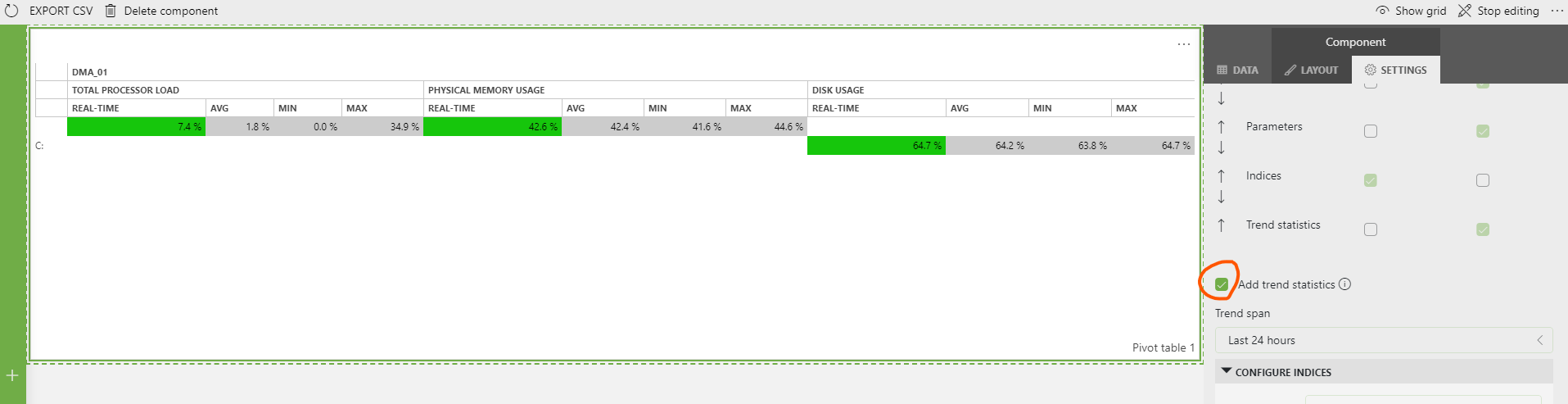
- A CSV file can now be exported and further attached to an email
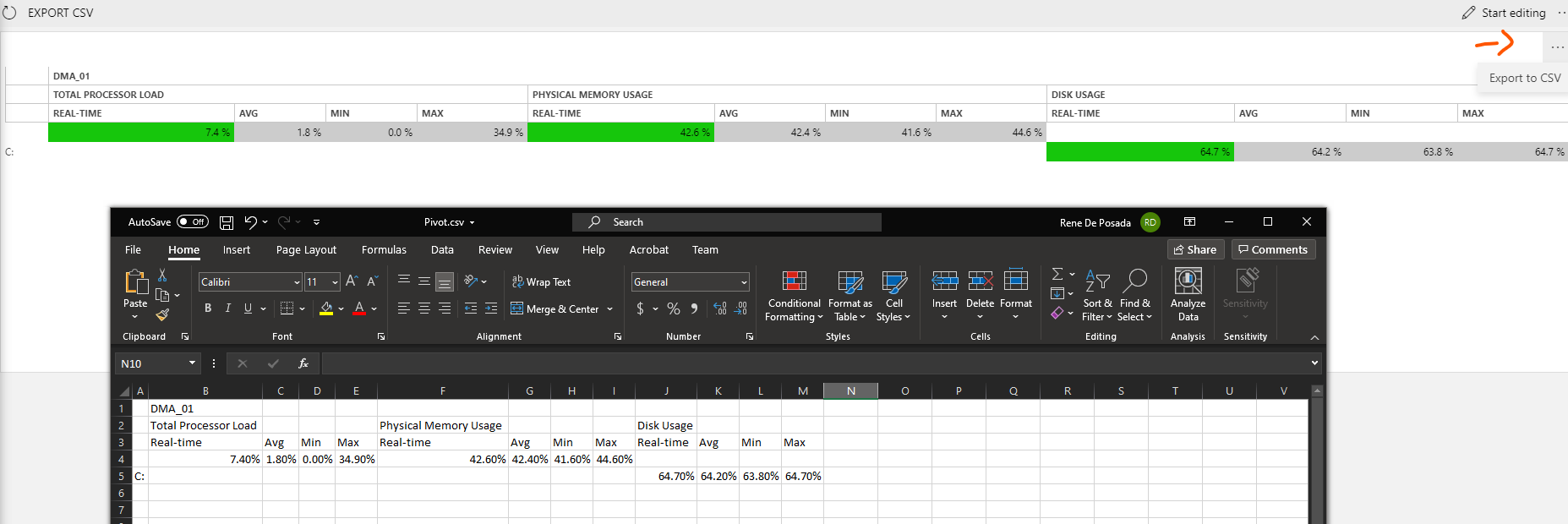
Hi Rene,
thank you for the answer
is there a way to attach such a file to the Scheduler and periodically send an email with a CSV file?
Today, it is only possible to send the PDF version from the Automation engine. However, DataMiner 10.2.0 (main release) & 10.1.7 (feature release) (https://community.dataminer.services/roadmap/) are targeting the inclusion of CSV files in the automated emails.
Note that the GQI approach currently (10.1.8) does not support history data for standalone parameters. I have put this on our backlog and will update this answer once it has been implemented.