- when marking each information of certain tabs of Router Control on Visio like Screenshot 1, the result is as shown on Screenshot
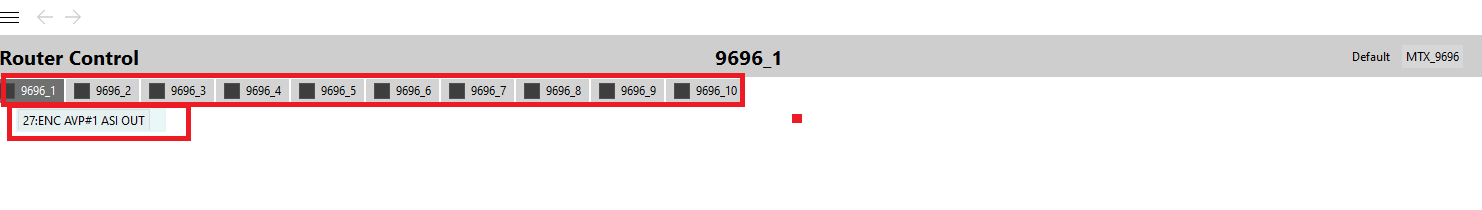
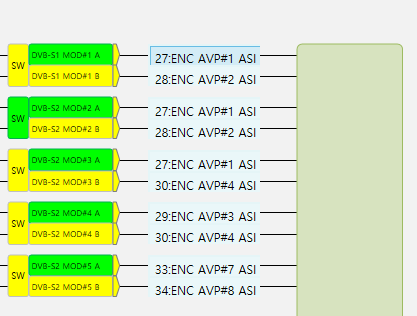
- However, after restarting, all setting turns to be initialized (Screenshot3)
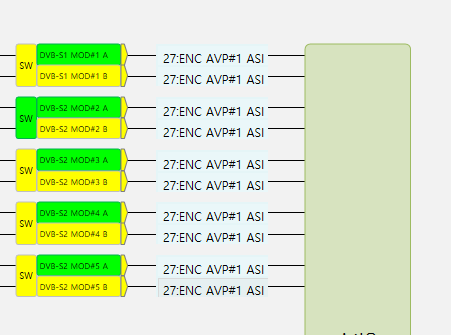
- Please advise how to keep the setting even after restarting.
With "marking", do you mean changing the labels of the inputs or outputs?
Have you used following guide to link the labels to these Visio objects?
https://help.dataminer.services/dataminer/#t=DataMinerUserGuide%2Fpart_2%2Fvisio%2FLinking_a_shape_to_a_matrix_parameter.htm%23XREF_83939_11_2_14_Linking_a
If you have then it's best to double check the matrix element itself, since that's what the router control is linked to.
Change the labels from the matrix object on the element card, so not from any other location (like a table). See following guide on changing the labels.
https://help.dataminer.services/dataminer/#t=DataMinerUserGuide%2Fpart_2%2Fparameters%2FConfiguring_matrix_parameters.htm&rhsearch=matrix&rhhlterm=matrix&rhsyns=%20
If the labels are back to the original names after you restart the matrix element, it means the changes to the labels on DataMiner side are not pushed to the device.
If my explenation is out of topic, please give more information.