Note that this feature is currently still in soft launch and subject to change.
I’m running DataMiner 10.1.1 and following the instructions on the help page to connect my DataMiner to the cloud. I get stuck in step 5 where clicking on the Get Global State button throws an exception.
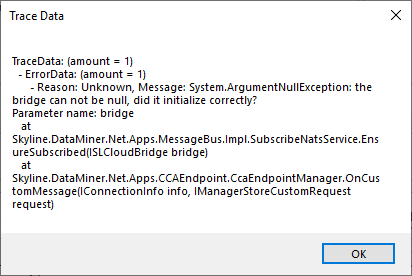
I’m running ASP.NET Core Runtime 3.1.11 and NET Core Runtime 3.1.11.
What can be the problem?
Most likely the NATS service you have installed is incorrectly configured in some way. Normally this should get configured automatically. In order to fully reset this configuration there are 2 possibilities:
Quick:
Send the following message to the DMA:
Skyline.DataMiner.Net.Apps.NATSCustodian.NatsCustodianResetNatsRequest with parameter “IsDistributed” == False
This will attempt to reset the NATS configuration to a working state.
With DMA Restart:
- Shut down DMA
- Remove the NATS and NAS service
- cmd> sc stop NATS
- cmd> sc delete NATS
- cmd> sc stop NAS
- cmd> sc delete NAS
- Remove the NATS folder (C:\Skyline DataMiner\NATS)
- Restart the DMA
When DataMiner is restarted it should automatically reinstall the NATS and NAS service and configure them correctly.
Executed the 2nd option and it worked. Thanks!