Hello,
I am looking into preventing DataMiner from synchronizing the ‘AppearTV General Platform’ version 4.4.1.33 connector.
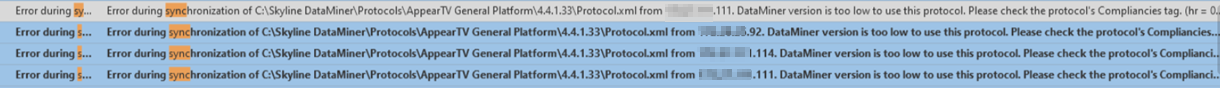
What is the procedure to implement this ? Should I consider altering the syncinfo files or is there any other way ? Thank you.
Hi,
I am not sure if such a thing is possible to achieve as connectors should always be synchronized across the cluster to have consistent behavior if you migrate an element from one agent to another or even if you create multiple elements in different agents.
Additionally, the error message that is displayed in your alarm console would indicate to me that the specific version of the connector is not compatible with your current DataMiner version and another range should be selected or DataMiner should be upgraded to a compatible version.
Would you be able to clarify the use case for not wanting to synchronize? Is it because of the error in your screenshot or is there any other reason?
I think to get rid of the alarm you should not try to force a file from being synchronized and instead the best option would be to address the root cause of the problem.
All your agents should be running the same DataMiner version and in that case, the connector should not have been able to be uploaded in the first place, and it should be removed and replaced with an appropriate version.
If you have the cluster running different DataMiner versions, this should be addressed as it is not advised and can cause other issues.
The problem is, there is an alarm storm due to these notices, which is why we want to get rid of it. Sorry, just got this info.
Do you have any other ideas on how we can address this ?
The DMA version is old, but there are plans to upgrade in the near future.
The connector is available on file in the protocols folder but not in Cube.
If the protocol is not visible in Cube then it is very likely that it is also not being loaded to do anything with it (i.e. elements are not using it) but I would still double-check this as there could be elements but they would be in an error state.
With this being said, I suggest manually removing the file from the filesystem and afterward clearing any pending sync info, and then no further syncing will be attempted.
Hi Joao, we want to get rid of the alarm; so we are looking for options to not synchronize this protocol I believe.
In the syncinfo file {DO_NOT_REMOVE_C0E05277-A7C5-4969-904D-E2E52076400A}.xml, does changing type=remove of any use ?