I am trying to setup Cassandra DB(single node) on a separate EC2 instance in AWS. Both Dataminer(as well as CUBE) and Cassandra separate DB instance are setup and seem to work properly in same private subnet. I am able to confirm that security groups from Dataminer to Cassandra DB is open for port 9042. Cassandra EC2 also have ports open for ports 7000, 7001, 7199 in security group. Network test on port 9042 from Dataminer (power shell) to Cassandra is successful (pls see image).
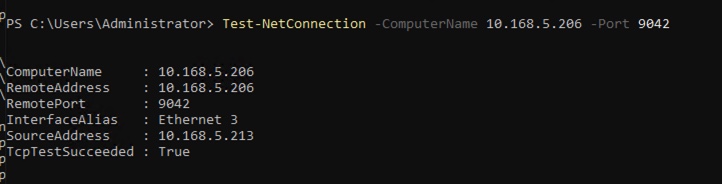
I also configured (via CUBE) on the System Center->Database with Cassandra Cluster(pls see image).
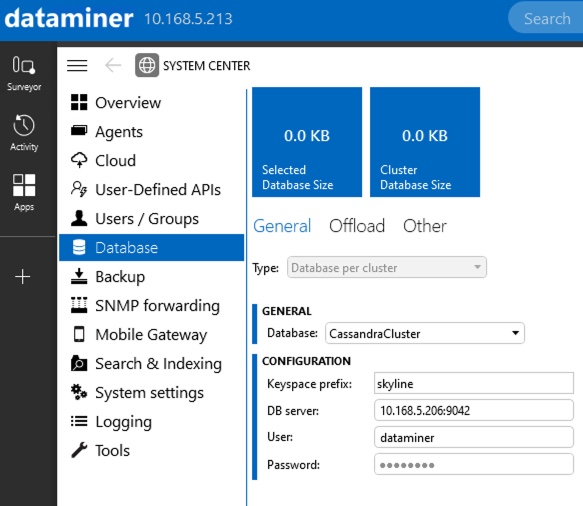
User (dataminer) is configured on cassandra system (pls see image).
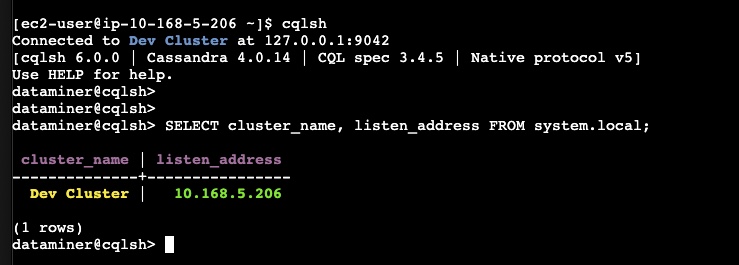
I am getting “no connection error to CassandraCluster” alarm on dataminer and not able to connect to the cassandra DB instance(pls see image)
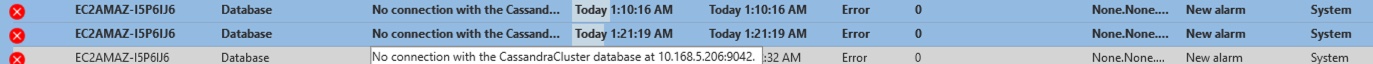
Can someone please help with troubleshooting this error?
Hi Gowrish
In short, all seems to be configured and functioning fine, but there just isn’t any connection towards the DB? Just a wild guess, but can you have a look at C:/Skyline DataMiner/Logging/CassandraDriver.txt? I think you might find the message “database table is locked”
Hi Gowrish,
I see that this question has been inactive for some time. Do you still need help with this? If not, could you select the answer (using the ✓ icon) to indicate that the question is resolved?
As this question has now been inactive for a very long time, I will close it. If you still want more information about this, could you post a new question?
Hi Gowrish,
Although the error you see in Cube mentions Cassandra. The real problem is probably that it cannot reach any search cluster.
You mentioned in the comments you wanted to test this first before setting up the OpenSearch cluster, but this won’t work as DataMiner needs both databases to function properly and will report errors when either of them are unreachable.
You can confirm this by looking at the Search loggin file SLSearch in Cube:
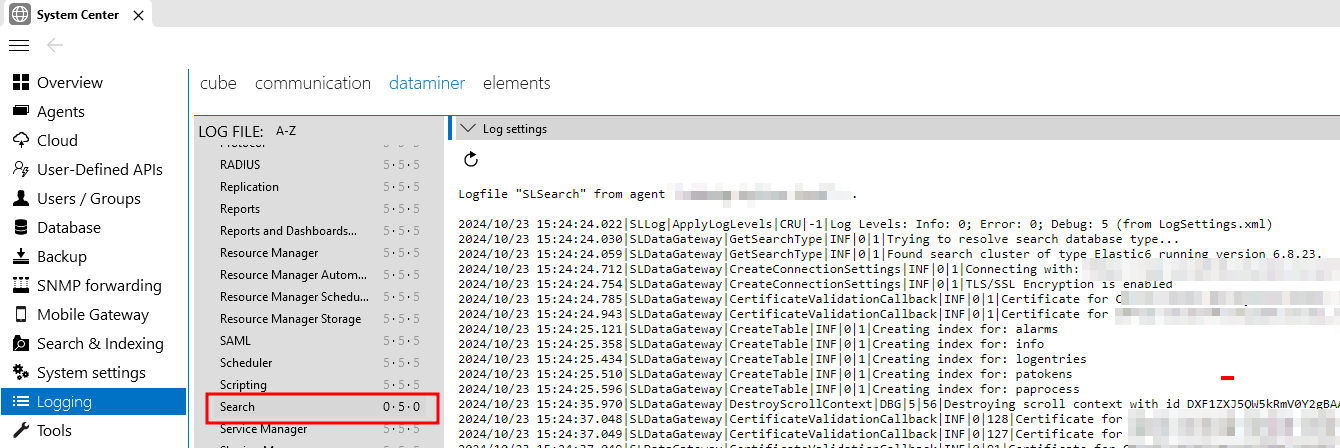
The error in Cube telling you Cassandra is the problem instead of the search database is is a bug fixed in 10.4.11.
More info here: General Feature Release 10.4.11 | DataMiner Docs
While in this state anyway, you can check the connection to cassandra specifically in the logfile “Database Connection”.
It should log something like this:
2024/10/23 15:24:19.516|SLDataGateway|.ctor|INF|0|1|Connected to Cassandra node(s): A:9042, B:9042, C:9042
2024/10/23 15:24:19.655|SLDataGateway|Initialize|INF|0|1|Cassandra is currently running on version: 4.0.4
Thanks Robbe and Robin! Installing opensearch and will keep this thread updated on the progress.
@Robbe, I am new to Dataminer and cassandra, where do I find the logfile “Database Connection”?
It’s in the same place as the search logging (see screenshot above).
Its in System Center > Logging > dataminer > file
More info here:
https://docs.dataminer.services/user-guide/Troubleshooting/Logging/Consulting_the_DataMiner_logs_in_DataMiner_Cube.html
Thanks Robbe. I was able to install Open search and configure security as prescribed in the documentation. I am also able to confirm that Dataminer EC2 instance is able to access and query Opensearch DB from port 9200 (I am not able to attach the images into comment for some reason). However I am still not able to connect to either database(Cassandra or OpenSearch). I do see warnings and errors when I enable debug logging.
1. Warning: Loading service definitions failed: Exception of type’Skyline.Dataminer.Net.ManagerStore.CrudFailedException’ was thrown
2. Warning: ———– LogID: 82 ———–
Warning
ServerTime: 10/30/2024 12:21:52 AM
ClientTime: 10/30/2024 12:22:05 AM
Message : There is no known manager that can process objects for CrudComponentIdentifier[MigrationStatus]. Check if the agent is licensed and is using the required database.
Exception : (Code: 0x80131500) Skyline.DataMiner.Net.Exceptions.DataMinerException: There is no known manager that can process objects for CrudComponentIdentifier[MigrationStatus]. Check if the agent is licensed and is using the required database.
I have yet to install OpenSearch in separate EC2 instance, wanted to get this to work before I get on it next.