Hello Dojo,
Just started playing with the Alarm Console in the newer Dashboards module:
it looks great and fast, but is there any option to select which columns are displayed?
This is what’s loaded by default:
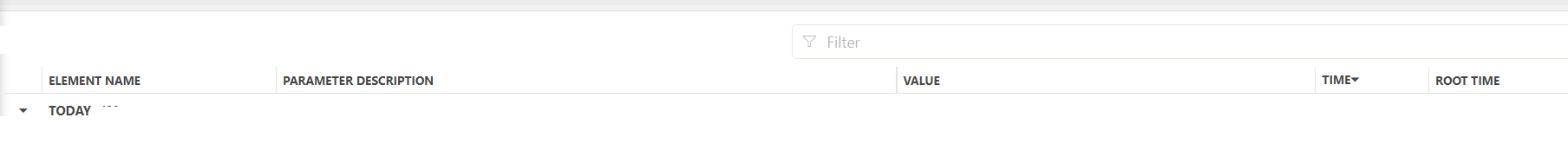
I’d need a couple of columns more to turn this mock-up into something that is operational.
Any steer will be helpful
Alberto De Luca [DevOps Enabler] Selected answer as best
Hi Alberto, is this something you are looking for?
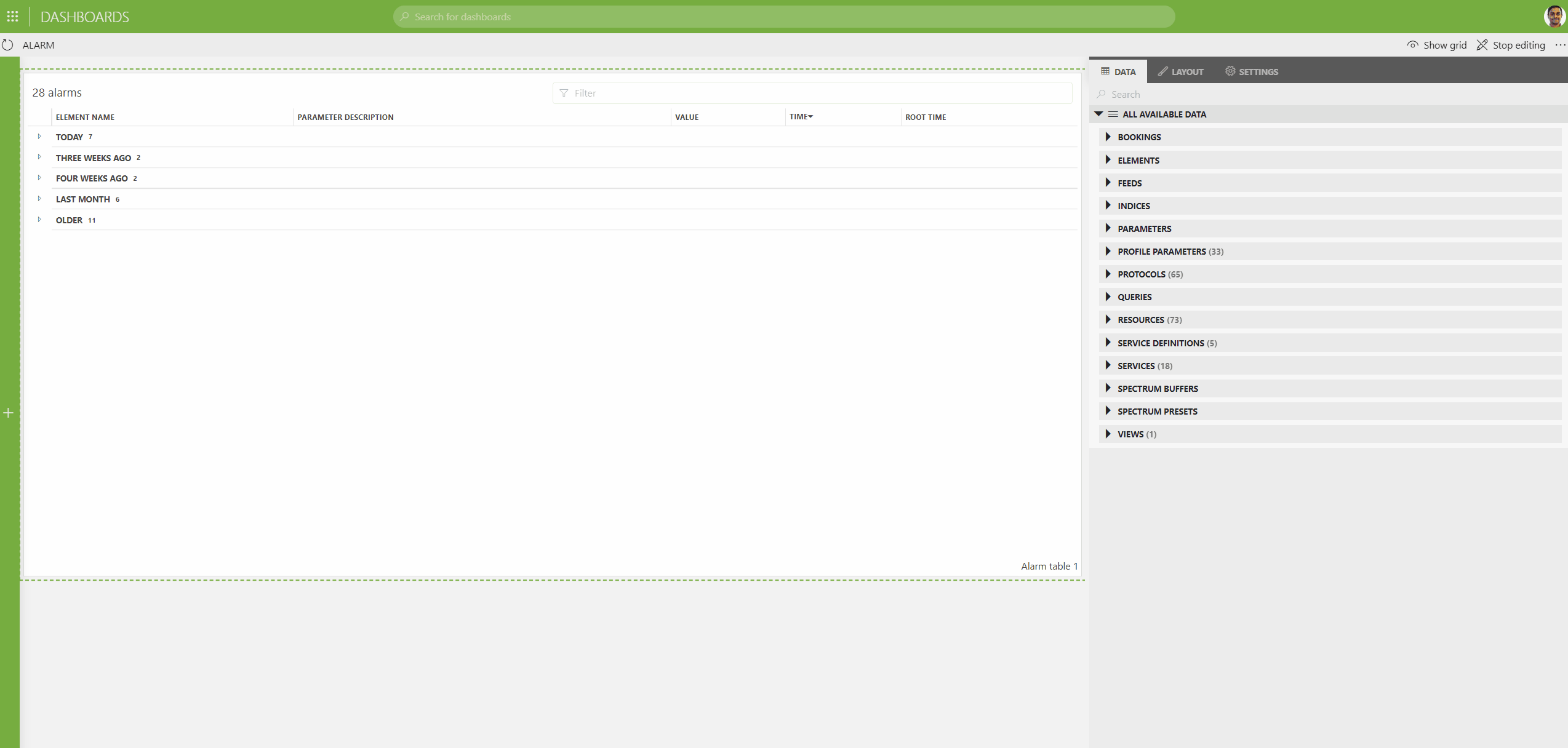
It is under the setting of the alarm table component.
Alberto De Luca [DevOps Enabler] Posted new comment
PS: what to you use to generate these GIFs?
These would save me loads of screenshots in the new posts!
Not sure what Jeeva uses, but I have been using ScreenToGif, which works fine for me.
Thanks Ben, much appreciated – will give it a try
Exactly, Jeeva – I’ve realized I was just opening the dashboard settings rather than the component settings – looks great now!
Thanks for your help!