Hello,
We disabled average trending in the trend template for some parameters of an element which stopped trending completely (real time too) - see the gap below. Real time trending was left untouched in the trend template.
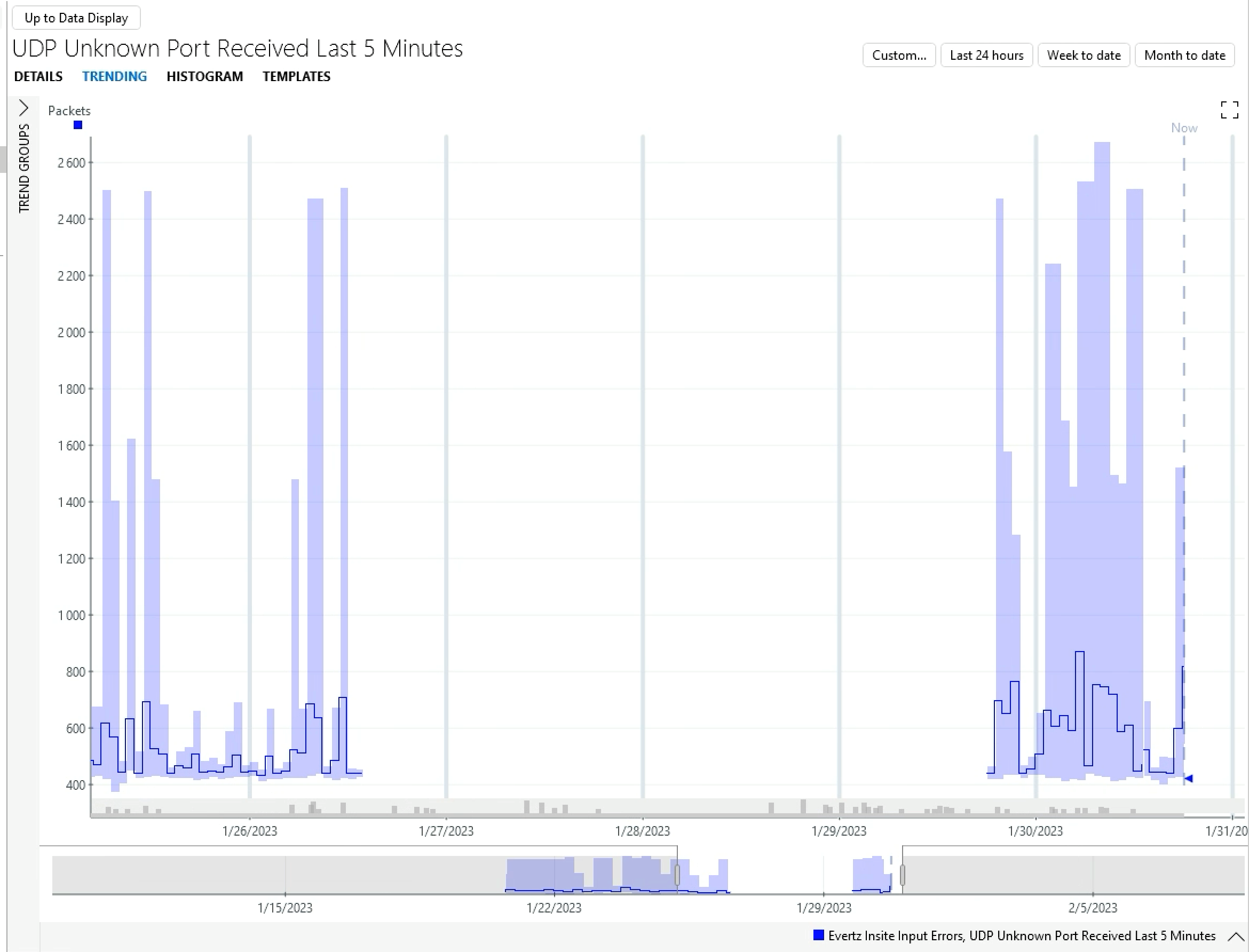
But after average trending was turned on, the trending came back as per above. Is this a known bug ? Thank you.
Hi Arun,
When you right click on the trend graph and select the option 'Show most detailed data', what do you see then?
You can also evaluate what data is available server side through the client test tool (to see if it could be a client or server side issue). Go to 'Advanced' => 'Tests' => 'Trend Data Inspector'. And see if you find any data for the gap with that tool.
Hi Michiel, I will do the former. The latter, I suppose it does not make sense as it is pretty clear the device does not lose data anywhere. Simply turning on and off average trending appears to enable/remove the complete trending.