Hi Dojo,
I’d need a clarification on the Windows SNMP features required on monitored clients.
Is there any dependency on the “SNMP tools” Windows server feature to run the integration in subject? Based on the info available in the catalogue, I understand that having the SNMP service up & running on the polled machine should be sufficient – but I’d like to gather confirmation.
The feature selection tree in Windows’ “Roles & Features Wizard” has two separate checkboxes,
one for the SNMP service and the other for SNMP tools: are both required on the monitored client?
Is the “SNMP tools” a feature that is always required on any DMA, regardless of using the SNMP Microsoft protocol to monitor the DMA at OS layer? Or is it something that can be restricted for security purposes?
Thanks
Hi Alberto,
On a DMA you only need ‘SNMP Service’. You don’t need the ‘SNMP WMI Provider’ underneath the ‘SNMP Service’, and ‘SNMP Tools’ is also not needed.
On a client you want to monitor/poll, you need ‘SNMP WMI Provider’, and therefore also the above ‘SNMP Service’. ‘SNMP Tools’ is technically not required, but you do need this to configure e.g. the community string and the allowed hosts. Therefore ‘SNMP Tools’ is automatically suggested to install this as well when selecting ‘SNMP WMI Provider’, but you do have the option to avoid this by unchecking the option ‘Include management tools (if applicable)’. If you do not install the SNMP Tools, you’ll need to configure the SNMP Service by connecting from another computer who has these SNMP Tools.
This is a screenshot including the ‘suggestion’ to install the extra ‘SNMP Tools’ when you select ‘SNMP WMI Provider’:
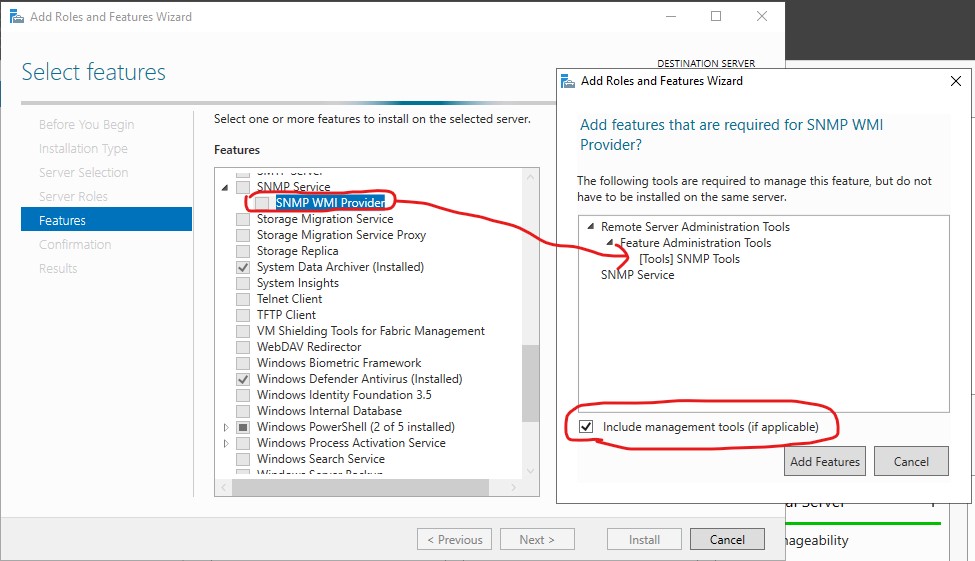
As far as I know, the ‘SNMP Tools’ options concerns the 3 tab pages of the below screenshot and include security options like the community string and the allowed hosts:
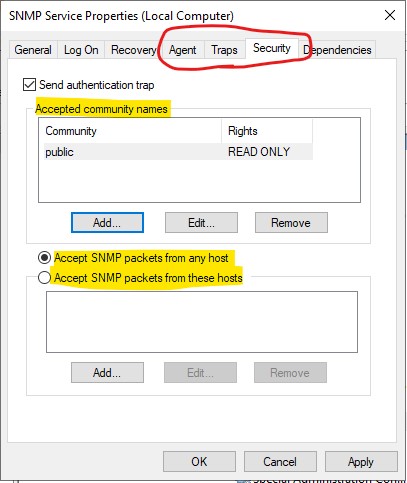
I would like to take credit for the comprehensive response, but that was Bert that responded Alberto 😉
Oh … look, here too I didn’t give credit to the right BV – thank you Bert! 🙂
Thanks for the thorough feedback, Ben
Much appreciated!