An element using the Microsoft Platform Protocol provides the "Primary..." and "Secondary Port Monitoring" on the page "Performance.
There is only a brief description in the protocol help:
- Port monitoring: Opens a window where port monitoring can be enabled and configured. To enable port monitoring:
-
- On the Performance page, click the Port monitoring... button.
- Define a Polling Period.
- Use the Add Port box to add one or more ports that need to be monitored in the Port List.
- Enable polling by clicking the toggle button next to Port Monitoring Status.
What is the purpose of the feature and how is it used?
Does it only look on the local ports of the data source?
Does it look on the local ports of the data source from DMA perspective?
Is it also possible to configure port monitoring of ports on other system this data source should communicate to?
When I use it any port (even random) ports are displayed with "Port Status" = "Enabled", even though these ports may not be available/opened on the datasource itself.
Many thanks for any input, that helps to understand that feature better.
Hi André,
This is a feature to test the ability to open a connection to a list of ports in the host configured by the element itself (that is, the host defined in the element's configuration).
Once the ports are configured, you have to enable the monitoring by using the parameter "Port Monitoring Status". This will begin the verification with a period defined in the "Polling Period" parameter.
The result table will show you the percentage of success, delay, last time, and comments of the last test. You probably want to use "Port Result" and "Delay" columns to configure alarms in the case a port under interest is not responding to the specified polling time, timeout and retries:
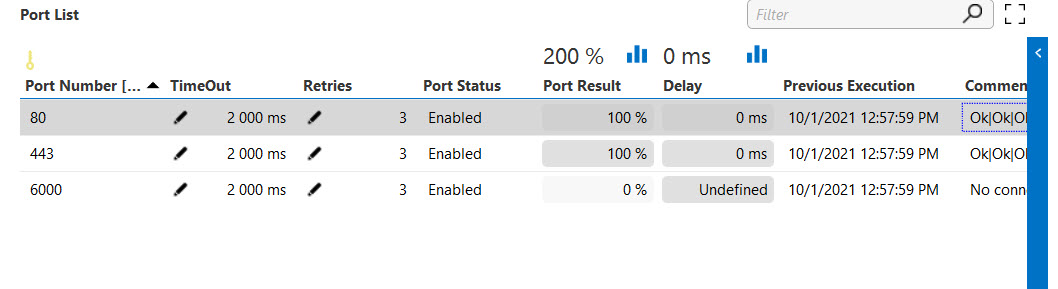
It apparently uses a Socket object to establish a TCP connection to the target endpoint, so this is only for TCP ports.
Interesting, how does it test if the port is open? Does it check both TCP/UDP ports?