Hi,
In our system we have a set of servers that each have multiple instances of the same programme, but with different command line parameters. We need to be able to alarm if any of these instances are NOT running.
e.g. Prog.exe –Inst 1, Prog.exe –Inst 2, Prog.exe –Inst 3
If Prog.exe –Inst 2 crashes or is not running we need to raise an alarm for that.
I’ve not found a way to acheive this.
Any ideas?
Thanks
Chris
Hi Chris,
In your Microsoft element, you can disable the “Auto clear task manager” setting.
This will make sure that processes that are no longer running, are still reported in the task manager.
By activating an alarm for e.g. the Process Name, when the value is “not available” you’ll get an alarm if the process has crashed.
Please find below a screenshot, where I configured my system as described above and closed one of 3 open notepad processes.
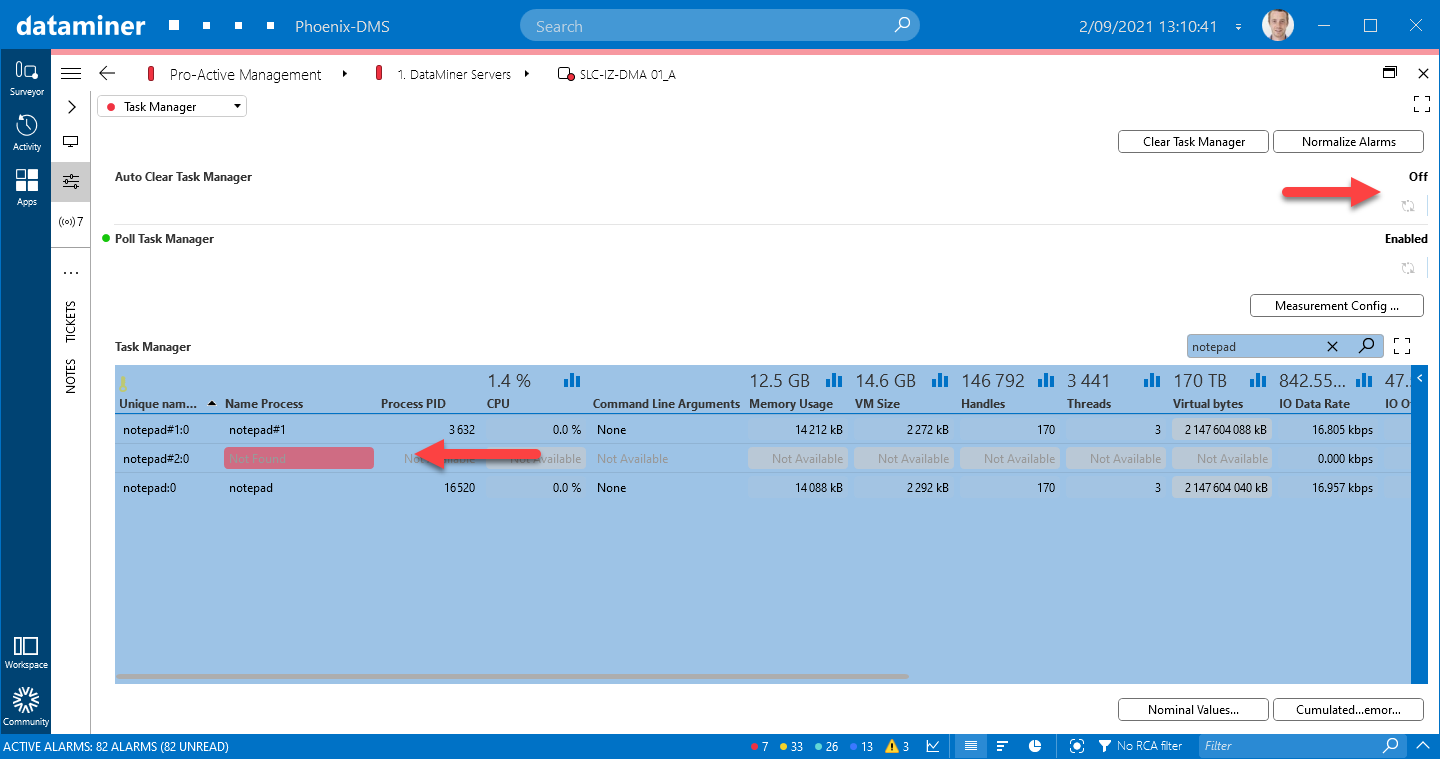
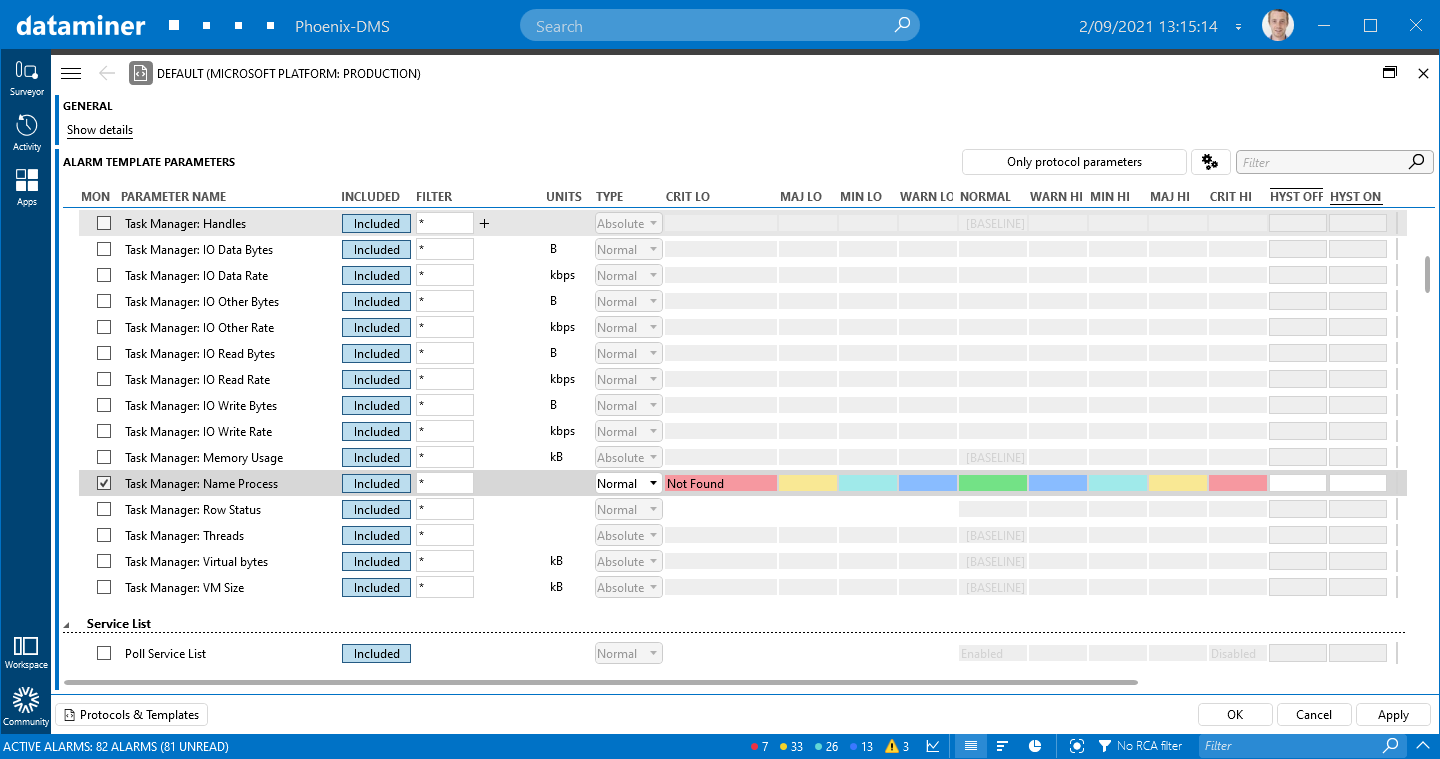
Hi Chris,
It’s not possible to get the arguments in de alarm description field, but it can be made available as an additional alarm property.
This can be configured through the information templates.
Would this be a solution to your problem?
e.g.
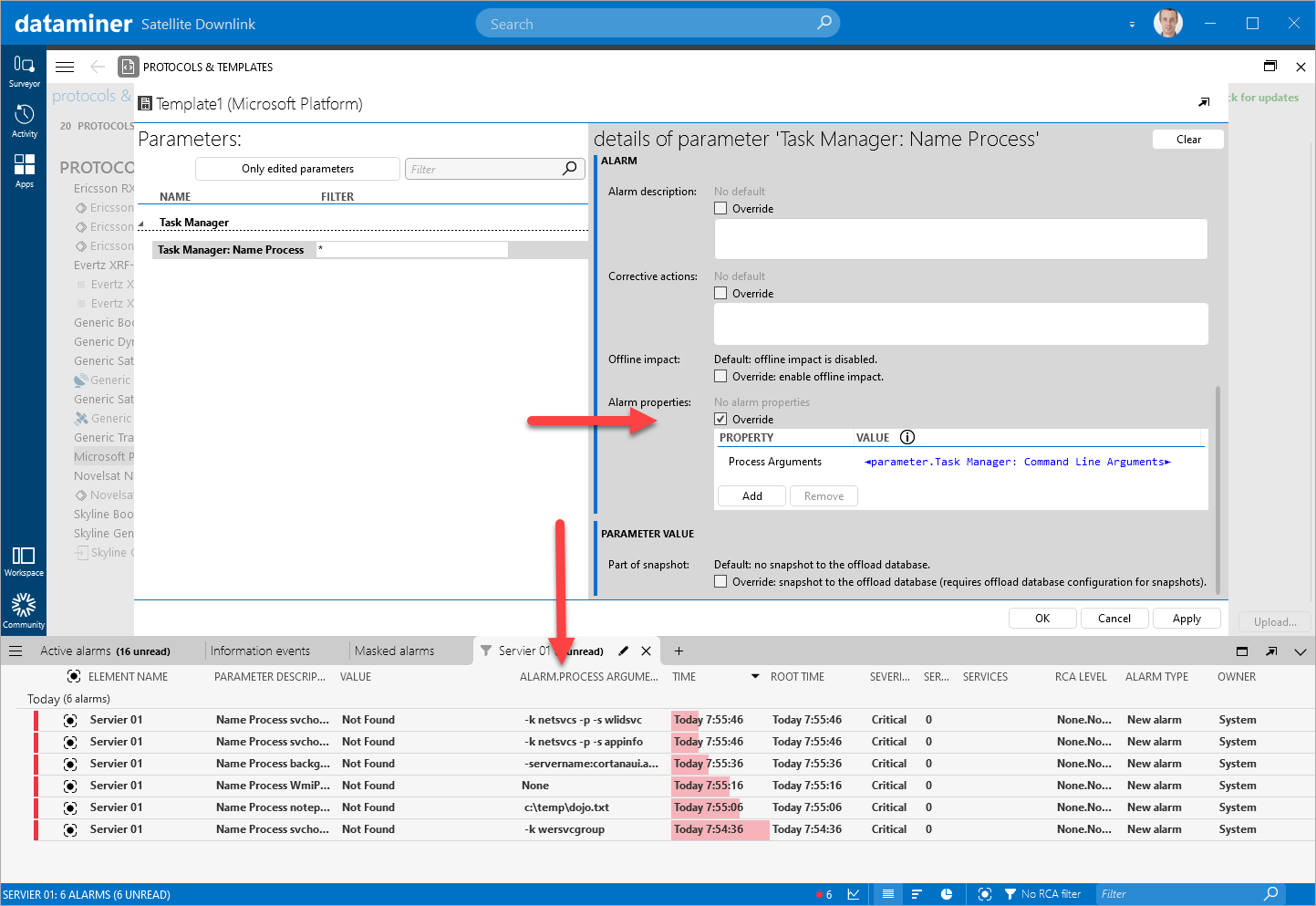
Thanks Ive, that doesn’t quite do what I need.
The alarm it generates just says “Notepad – not available”, I need to know the specific instance that has failed.
So, if “Prog.exe –Inst 1” crashes, I need the alarm to say “Prog.exe –Inst 1 Failed”. The Inst flag is critical to this.
Any ideas on how I could enhance this?
Thanks
A small note, the process will have had to be active at least once since dataminer started the monitoring, to make sure the entry is present in the task manager.