Hi Dojo,
How can I check if a memory dump file (.dmp) I have is 32 or 64 bit ?
Thanks in advance.
Miguel Obregon [SLC] [DevOps Catalyst] Answered question
Hi Arunkhrishna,
Before to take the memory dump, you could also check if the process is a 32-bit or 64-bit process. You can double check this using the Task Manager.
- In the Task Manager, go to the tab 'Details'
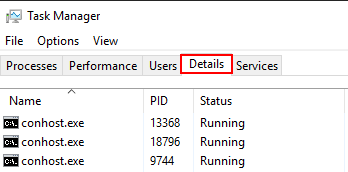
- Right click in one of the columns and select 'Select columns':
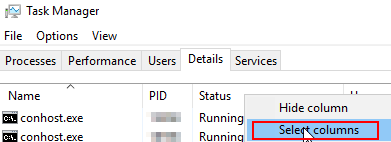
- A pop-up will be displayed with the possible columns to be. Select the column 'Platform':
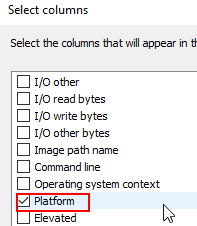
- You could check now if the process running is a 32-bit/64-bit process. For example, in the screenshot below, DataMinerCube.exe is a 64-bit process
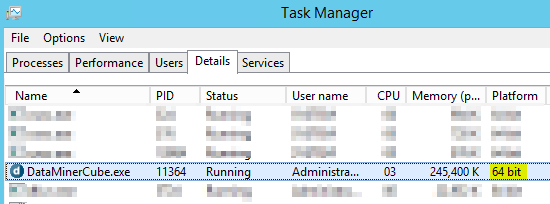
Miguel Obregon [SLC] [DevOps Catalyst] Answered question